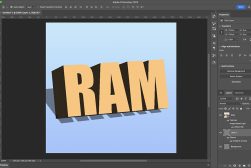Best Camera Stabilizer (Gimbal) for Smoother Video Footage
Looking for the best camera stabilizer to take your video footage up a notch? This guide to the top 6 handheld gimbals is exactly what you need.
If you’re entering the video world, the single piece of equipment that’s a must-have apart from your camera and lens is a camera stabilizer.
If you’ve ever tried shooting a video with your DSLR or mirrorless cameras while walking or running, only to end up wondering why your footage looked shaky… it’s because your camera needs to be stabilized!
There are various solutions to make your camera steady. In situations where the camera sits in one place and points in one direction, anything stable would work, such as a tripod or a tabletop.


Owners of smaller cameras will find this gimbal reliable, stable, quick to balance and excellent value for money.
However, it gets tricky when you need to move along with the subject. That’s when a motorized or counter-weighing solution like a gimbal is essential for clean results.
Gimbals keep the camera steady regardless of the movement of the user holding it. If you’re shooting sports photography of any kind or following your dog playing in the field, a gimbal stabilizer would be a lifesaver.
Whether you understand how a camera stabilizer works or not, it doesn’t matter – all you need to know is that the results are always buttery smooth video footage!
Let’s look at five of the best camera stabilizer products this year.
Best Camera Stabilizers in 2023
| Image | Product | Features | |
|---|---|---|---|
 |
Feiyu G6 Max GimbalOUR #1 CHOICE |
|
View Price → |
 |
Letus Helix JrHIGHLY RECOMMENDED |
|
View Price → |
 |
Moza Lite 2TOP RATED |
|
View Price → |
 |
DJI Ronin-M |
|
View Price → |
 |
Pilotfly H2 |
|
View Price → |
 |
IKan EC1 |
|
View Price → |
1. Feiyu G6 Max Gimbal
- Lightweight
- Excellent battery life
- Wide compatibility
- Large OLED screen
- Great one-handed design
- Poor instruction manual
- Low load capacity
If you’re using a smaller camera – maybe something from the Sony RX100 or the Canon G7X lineups – take a look at the Feiyutech G6 Max. Feiyutech has put a lot of time and energy into perfecting gimbals for the point-and-shoot weight class, and with the G6 Max they really nailed it.
The build quality is excellent. It’s amazingly lightweight and yet sturdy at the same time.
The sensors in the G6 Max camera stabilizer are truly exemplary. They offer some of the quickest movement detection you’ll find at this weight class and price point.
At 665g, the G6 Max is surprisingly lightweight for being a 3-axis gimbal. Its gimbal motors have more torque than its predecessor, the G6 Plus.
They also eat up less juice, which helps to keep it from overheating when working close to its weight capacity. More importantly, the sensors provide excellent stabilization.
The multi-function “Magic Focus Ring” is 25% more sensitive than the G6 Plus, and allows you to control the three-axis rotation, zoom, focus, and exposure. Even without the smartphone app, the buttons are situated in such a way that one-handed operation is fairly simple once you get used to it.
The G6 Max comes with nine modes. There are, of course, the standard “portrait” and “inception” modes, as well as a “instant vertical photography” mode. For vloggers there’s an excellent selfie mode.
There’s also a cool “vortex” mode that does a sort of horizontal roll for capturing common subjects (i.e. landmarks, monuments, etc.) in a new, unusual way.
If you’re into timelapse, the G6 Max’s Timelapse option is far more user-friendly than many other brands.
Fully charged, the G6 Max lasts a full 8-9 hours in the field – more than enough for a good day’s work. It also recharges from empty to full in just three hours when plugged into an outlet. (Recharging from a USB power bank will vary, depending on its output capacity.) Most users report being more than impressed with the battery life.
If you’re new to camera gimbals, it’ll take some time to get things set up and balanced. Once you do, however, this gimbal is surprisingly easy for beginners to use. At the same time, it has a number of fantastic advanced functions.
The specs say that the G6 Max is splash-proof, but the fine print on the quick start guide says to keep it away from water.
While some have used larger camera systems on the G6 Max, it’s really only rated for a maximum load capacity of 2.65 pounds (1.2kg), and that’s a pretty small mirrorless set-up. It’s best for use with a smartphone, action camera, or point-and-shoot camera.
Many vloggers, videographers, and social media influencers have given the G6 Max a serious thumbs up. It’s hard to imagine any other gimbal matching the G6 Max for features or performance in this weight class any time soon. Definitely a solid investment.
2. Letus Helix Jr. Aluminum 3-Axis Gimbal Stabilizer
- Portable
- Flat bottom design
- Great value
- Steep learning curve
- Jitters with fast movement
- Heavy
If you’re looking for stabilized video footage at a reasonable price, the Letus Helix Jr. would be an excellent choice. This award-winning gimbal’s unmatched performance has won many fans among the videographer community.
The Helix Jr. provides 3-axis motorized stabilization. It’s designed for DSLRs and mirrorless cameras with a load capacity of up to 12 pounds (5.4kg).
Though it’s better suited for small to mid-sized cameras, you can easily rig up something as heavy as a RED Dragon with a compact prime lens on it.
It comes with a 2600 mAh lithium-ion battery and a charger.
The gimbal also comes equipped with WiFi and Bluetooth modules. With WiFi, you can connect to iOS devices using the Letus Helix app, whereas Bluetooth allows you to connect your android smartphone or Windows/Mac computer to the gimbal.
The ultra-compact dimensions of the Helix Jr. ensure it fits in most standard camera backpacks (see guide).
The build is CNC machined aluminum, which makes it ultra-durable. However, the use of aluminum adds to the weight.
The gimbal with battery weighs 5.25 pounds (2.4kgs).
Many gimbals on the market produce an irritating robotic look in the moving footage. Letus has tackled it well by making the Helix Jr. optically centered, reducing sensor movement considerably.
The Helix Jr. is built from the ground up and features a flat bottom. Unlike other gimbals, it doesn’t require a stand to lay down; it can be kept on any flat surface in between shots.
It uses a smart design that lets you bring it close to your body that significantly reduces fatigue and increases the shoot duration.
With most gimbals, the camera sits at a lower height than the handles. This makes it challenging to shoot at eye level as the user has to hold them above his height for the camera to reach the subject’s eyes.
Letus solved this with the Helix Jr. by equipping it with two handles at the camera level. This means that the camera can reach eye level without lifting the gimbal above the user’s height.
One of the most loved features of this stabilizer is the joystick on the right handle. It allows you to tilt the camera up and down.
Shooting at a low angle opens up many creative possibilities. With the Helix Jr. you can go from eye level to low angle (suitcase mode) by simply letting go of the left handle. The suitcase mode allows vertical shooting as well as 180-degree rotation to compensate for the shift.
The Letus Helix Jr. encoders improve motor efficiency, battery life, and stabilization precision. If you have some extra cash to spare, I would recommend getting the upgraded encoders along with the gimbal.
With that said, there are a few limitations to this camera stabilizer. At 5.25 pounds (2.4kgs), it is not the heaviest but can feel heavy to some people in long-duration use.
Another issue a new user might experience is the steep learning curve.
Despite its weight and relative complexity, the Letus Helix Jr. is still one of the best camera stabilizers, with excellent features that allow you to shoot professional-quality video.
3. Moza Lite 2 Premium Handheld Gimbal
- Good battery life
- Lightweight
- Wide compatibility
- Low load capacity
- Lacks built-in stand
- Bulky
With advanced FOC algorithms, the Moza Lite 2 Premium is one of the best performing camera stabilizers on the market.
It’s designed to provide precise control of the camera’s movements. The unmatched balance of the gimbal allows smooth and easy operation.
The magnesium alloy body of this camera stabilizer makes for a robust system. It features a lightweight frame and weighs around 4.84 pounds (2.2 kgs).
The max load capacity, including camera, lens, and other accessories, is 15.4 pounds (7 kgs.). A 1/4 “-20 quick release plate is provided in the box.
The Moza Lite 2P supports a wide variety of cameras, from lightweight mirrorless to the heavier DSLR cameras and even some of the professional cinema cameras.
The footage out of this is excellent even when you are running with the gimbal. In terms of stabilization, the Moza Lite 2 leaves nothing to complain about.
The permanent magnet synchronous motors in the Moza Lite 2P produce very low vibration and high torque. The digital positioning encoders are implemented within the motors with all three axes, which makes the gimbal highly accurate.
Unlike the Helix Jr., this handheld gimbal requires a stand to rest on. Fortunately, the stand comes in the package.
The stand is foldable and wouldn’t take up much space in your backpack. However, it is a bit of a hassle to carry it everywhere and set it up before using the gimbal.
The Moza Lite 2P comes with a multi-function wireless thumb controller.
It sports an OLED screen, which shows the gimbal configuration. Additionally, you can start/stop recording, adjust focus, and control movements using the thumb controller.
You can mount heavy lenses without worry as there is a dedicated lens support plate.
The amount of time taken to balance is an essential consideration while choosing a camera stabilizer. The modular design of the Moza Lite 2 makes it easy and quick to set up.
Gudsen claims the set-up time to be as low as three minutes. However, in my tests, I spent between 5 to 15 minutes to balance it with different camera-lens combinations.
The Moza Lite 2P uses a high-efficiency battery that lasts around 5 hours or above.
It also comes with a 5V-1A power unit that sits under the mounting plate. With it, you can power your accessories such as microphones or video transmitters via the convenient USB port.
It has three different modes of operation: underslung, upright, and briefcase mode. Underslung mode is the default mode which requires the operator to hold the gimbal in front at chest level.
By flipping the gimbal upside down, you will get into the upright mode, useful for eye-level and above shots.
If you want to get creative with low angles, hold the gimbal vertical so that the camera is at leg level. This position is the briefcase mode, excellent for low angle shots.
The Moza Lite 2P has diverse applications; it can be used not only with cameras but also can be mounted on drones, tripods, cranes, and light stands.
The camera stabilizer can be configured via a smartphone, using the Moza Assistant app. The app is available on both Android and iOS.
If you’re looking for a handheld gimbal that’s relatively easy to balance, isn’t too heavy on weight, and allows you to create professional-looking video, the Moza Lite 2P is definitely worth checking out.
4. DJI Ronin-M 3-Axis Handheld Gimbal Stabilizer
- Beginner friendly
- Great ergonomics
- Lightweight
- Poor battery life
- Thumb controller not included
- Low load capacity
When it comes to drones or stabilization products, the one name you can’t miss is DJI. With its ground-breaking and innovative products, it has grown a large user base, with many fans of its Mavic Pro line of drones.
If you’re a cinematographer looking to shoot professional stabilized videos on the ground as well as aerial using single gear, the DJI Ronin M might be a good investment for you. It’s a handheld camera stabilizer that can support your mirrorless/DSLR camera, or mount on a UAV.
The battery life on this gimbal lasts for hours and is good enough for a day-long shoot. The 3400 MaH Lithium-ion polymer battery takes around one hour to charge fully and lasts up to 6 hours. There is a convenient LED indicator on the top that shows how much battery is left.
This gimbal can load your mirrorless or DSLR camera with a weight up to 8 pounds (3.6kg).
The Ronin M uses brushless motors on all three axes: one each for roll, tilt and pan. The range of tilt is 105 degrees up and 165 degrees down, and roll is +/- 110 degrees. The movements on Ronin M are precise to +/-0.02 degrees.
Balancing a gimbal is the most challenging part of using it and the same is true for the Ronin M. However, once you get used to it, you’ll be able to set up this gimbal in a few minutes. The controls are straightforward and don’t require any tools.
The Ronin M comes with a remote controller which can be used by a second operator. It’s quite useful in situations when the first operator is on the move; in that case, the second operator can control the unit.
An optional thumb controller gives additional maneuverability to the operator.
This camera stabilizer is built with magnesium alloy, aluminium and carbon fibre, which makes it super strong yet lightweight. The weight of the whole unit is 5 pounds (2.3 kgs).
Like the Moza Lite 2, this handheld stabilizer comes with three operation modes; briefcase, upright and underslung modes.
It takes as less as 5 minutes to disassemble the Ronin M. The disassembled unit fits easily in a standard video gear backpack.
Unlike the Helix Jr., this gimbal can’t be laid on flat surfaces and needs a stand. However, the stand comes with the stabilizer.
Whether you’re running, walking or shooting in a moving car, the footage is professional looking and ultra-smooth. The performance of this camera stabilizer is undoubtedly the best in the segment.
A video camera setup requires multiple accessories that need power. With this handheld stabilizer, you can power up your accessories using the gimbal’s battery via USB port. This in-built power source will prevent the additional weight of a battery pack.
The stabilizer can be configured with smartphones and PC using the DJI Assistant app. The app is available on Windows, Android and iOS.
The Ronin M comes with a silent mode which minimizes the motor noise. This is useful for indoor shooting where the mics can record motor sound.
With its exceptional stabilization, lightweight body and reasonable battery life, the Ronin M offers great value for money and definitely deserves to be on the list of the best camera stabilizers.
5. Pilotfly H2 3-Axis Handheld Gimbal Stabilizer
- 360 ° Roll and Yaw
- Excellent battery life
- One handed operation
- Occasional minor glitches
If you’re like me and prefer small and lightweight gear over the bulk and weight, the Pilotfly H2 will be an excellent fit for you. This handheld stabilizer is what you need to stabilize your travel videos.
Traditionally, gimbals were bulky setups with certain limitations such as heavyweight, large frame, and lack of portability. Current-day gimbals like the Pilotfly H2 address these issues.
It’s a compact gimbal yet produces excellent stabilized footage. The best thing about the Pilotfly H2 is the combination of small size and high load capacity.
The body of this camera stabilizer is made of CNC aluminum, which gives it the necessary weight and rigidity. It feels solid in hand.
This gimbal can hold configurations with weight up to 4.85 pounds (2.2 kgs).
The Pilotfly H2 is compatible with most modern mirrorless and DSLR cameras.
That said, the physical dimensions of the camera and lenses should be considered before use. For example, long lenses like a 70-200mm might cause difficulties with balance.
This stabilizer features a 4-way joystick that controls tilt and pan. Its location makes it easy for thumb control.
The H2 has three 1/4″-20 mounting sockets, which makes it possible to connect with a variety of equipment such as a monitor, an extra microphone or a tripod.
It comes with a detachable handle which makes it possible to attach different accessories. If you like the extra control that comes with two handles, the H2 can convert with the optional two-handle extension.
The Pilotfly H2 comes pre-loaded with five different configuration profiles; follow-all, follow-yaw, all-lock, timelapse, and return to home.
These profiles can be accessed by pressing the button the number of times as the profile number. For example, press one time for follow-all and five times for return to home.
If you’re looking for the cool low angle shots with this gimbal, invert your handle and the camera will hang down automatically. With this auto-invert mode, you will get access close to the ground.
For long-duration shoots, you can get extra juice using the optional BD-1 battery dock.
With this camera stabilizer gimbal, you can create stunning time-lapse videos. In time-lapse mode, it implements all three axes to produce smooth video footage.
The Pilotfly H2 uses its patented design that makes a 45-degree angle on the roll axis which leaves the camera screen open for changing settings. That is one of the most appreciated features of this camera stabilizer.
Another loved feature of the H2 is battery life. With this, you can shoot day long for multiple days. The battery lasts a whopping 25 hours.
The H2 uses three 32-bit controller units and comes with an OLED display that shows the gimbal settings. It also comes equipped with efficient encoders.
The included mini-tripod attachment with this camera stabilizer makes it easy to keep on flat surfaces or ground. It also comes with a carrying case.
We experienced some jittery motion with big and heavy cameras. However, that can be corrected easily by lowering the motor power using the smartphone app.
The Bluetooth 4.0 module on the stabilizer enables you to use the Pilotfly Remote Control app. The app provides advanced controls and options and is available for both Android and iOS smartphones.
Another positive is that Pilotfly is known to provide regular firmware updates for their stabilizers that add features and fix bugs.
6. iKan EC1 Beholder Gimbal
- Affordable
- Singler-handed operation
- Illuminated joystick
- Poor battery life
The iKan EC1 Beholder is one of the best entry-level gimbals on the market. If you’re new to making videos and looking for affordable camera stabilizers, the EC1 will serve you well.
It features rotating brushless motors that move 360 degrees along all axes – pitch, yaw, and roll. It’s made of aluminum and weighs around 4.41 pounds (2 kg).
The EC1 Beholder can hold your mirrorless or DSLR camera with medium-sized lenses. It supports weight up to 4.5 pounds.
The 32-bit controller and 12-bit encoder on the EC1 uses an advanced PID algorithm that results in consistently stabilized footage. I found the footage usable even when shot during running.
One of the areas where this gimbal disappoints slightly is battery life. It lasts around 6-8 hours on a full charge.
Though it doesn’t match the extraordinary battery life of the Pilotfly H2, it’s good enough for a day-long shoot.
You can charge the battery from within using the supplied Micro USB AC adapter.
Unlike the Pilotfly, the roll axis on the EC1 Beholder obstructs the camera screen access. The easy access lets you change settings without unmounting the camera. However, it may not be a big deal for most users.
The stabilizer doesn’t require any tools for operation or setup. It comes with a quick-release plate that allows easy mounting and balancing.
Like the Pilotfly H2, you can attach various accessories to this gimbal. It has a 1/4 “-20 mounting hole on the handle that supports various attachments, and a 3/8 “-16 sized mounting hole for tripod or monopod or handles.
The auto inversion mode on the EC1 Beholder keeps the camera steady while changing the position of the handle downside up. It can also be used with two handles in the inverted mode.
The EC1 features two lock modes and three follow modes. In lock-all mode, all three axes – pitch, yaw, and roll – are locked, and keep the framing steady no matter which direction you move the handle.
In point & lock mode, you can lock your camera in a position by pointing it in your chosen direction and holding for a few seconds. The position gets locked and doesn’t change until reset.
It also has three different follow modes: yaw-follow, yaw & pitch follow, 3-axis follow. Yaw-follow mode makes the gimbal follow the pan movement, yaw & pitch follow mode follows your pan and tilt, and three-axis follows all-pan tilt and roll.
This gimbal is equipped with a small OLED display that shows the battery information as well as the selected mode. It comes with a 4-way joystick on the handle, which is illuminated with an LED. This indicates power on/off status, and also makes it easier to operate.
Unlike the other gimbals we’ve seen in this guide, the iKan EC1 Beholder doesn’t come with any smartphone app support. Nonetheless, it’s still worthy of being considered one of the best entry-level handheld stabilizers around.
- How to keep phone camera steady while walking?
To keep your video from shaking as you walk, hold it horizontally with both hands. If that doesn’t work, grab the phone with one hand, tuck your elbow in, and use the other hand to support your elbow.
Alternatively, you can use a phone-compatible gimbal, like the Feiyu G6 Max.
Final Words
If you’re serious about making great videos, a camera stabilizer would be a highly recommended investment.
The newer gimbals are portable and light and a must-have for your video kit.
Whether you’re a budding videographer, a vlogger, or a hobbyist, and whether you shoot with a mirrorless or DSLR camera, there’s little doubt that your footage would improve significantly with one of these tools.


Owners of smaller cameras will find this gimbal reliable, stable, quick to balance and excellent value for money.