
Best Digital Photo Frame for Displaying your favourite Images
In-depth comparison of the best digital photo frames of the year. Discover why digital picture frames still make great gifts, even in 2023!
If you’re looking for the perfect way to display your favourite photos at home, this guide to the best digital photo frame of 2023 is for you.
Do you have thousands of old photos lost in messy folders on hard drives, or smartphones overflowing with random pictures? A digital photo frame may be just what you need…


Refreshingly simple and well-designed digital frame with tactile functionality and just the right features.
Despite any prejudices you may have of these dated gadgets, digital picture frames are simply the best way to display your photos.
(They also mean you don’t need to spend time worrying about the correct picture frame sizes for your photo prints!)
Fortunately, modern frames make it simple (and affordable) to do so, and they also make thoughtful gifts for grandparents!
Let’s take a look at the best digital photo frame of the year.
Best Digital Picture Frame in 2023
| Image | Product | Features | |
|---|---|---|---|
 | Carver by AuraOUR #1 CHOICE |
| View Price → |
 | Mason by Aura |
| View Price → |
 | Nixplay Seed |
| View Price → |
 | NIX Advance |
| View Price → |
All the products reviewed below have met the criteria of being: affordable; a resolution of at least 1024×768 pixels; 4:3 aspect ratio; Simple to operate.
Here is our list of the best digital photo frames right now.
Top 4 Digital Photo Frames in 2023
1. Carver by Aura | Best Digital Photo Frame – Our #1 Choice
Dimensions: 10.63 x 7.5 x 2.6″ (270 x 190 x 66 mm)
Weight: 764 g (1.68 lb)
As a photographer, I take thousands of photos every year. Sadly, they spend most of their time hidden away in storage drives. With the Carver by Aura (one of the best digital photo frames of 2023), I’m able to create bespoke collections of my favourite images and display them.
The Carver has a similar shape to the Mason below; however, it’s a little larger, slicker and looks like a minimalist high-end photo frame.
There are no apparent buttons and only a single cord that connects to the rear of the frame for power. Plus, you can only use the Carver in landscape orientation – for portrait photos it pairs two pictures side by side.
The photo screen is a stunning back-lit 10.1″ display with a resolution of 1920 x 1200 and 224 PPL.
Images pop from the screen of the Aura Carver digital photo frame, and the detail and quality are brilliant. With the ambient light sensor built-in, it automatically detects the best light setting for the display.
The Carver is pure black, and as a result, the images it displays appear perfectly framed. There are two alternative colour options, including a white frame and a black and white frame.
As with the Mason photo frame, there’s an invisible touch bar at the top of the frame for selecting images and powering off the frame. A single tap in the middle will result in image information appearing for a few seconds on the screen.
You can invite others to share their photos on your frame via the Aura app. Another neat addition is the ability to double-tap the middle of the sensor bar to see a red heart icon float up across their image – this sends the image owner a ‘like’.

The Carver by Aura blends in perfectly with my workspace and displays my travel images all day long
My only real gripe with this digital photo frame is that I can’t transfer images from my Mac directly to it. While it’s handy to set and control the frame from the Aura mobile phone app, I would like to upload images from my computer. However, the images are not stored on the frame but instead on Aura’s unlimited cloud storage service.
Instead, I had to transfer the images from my Mac to my iPhone via Airdrop and then add them to the frame via the Aura App. Being able to send them directly from any computer – via an app, site or editing software would be a logical next step.
The App and the overall setup process are straightforward with step-by-step instructions provided on-screen the first time you power it up. The App works with both iOS and Android, and if you have an iPhone with the Live View photo setting, your animated images will also display on the frame.
I’ve found the Carver to be an excellent tool for my creative photography pursuits.
The frame provides me with an excellent display for recalling my many trips – all of which were photography centric excursions. It, in turn, gives me inspiration for future travels and the ability to showcase my work.
I had never thought of a digital photo frame as a solution to displaying my cherished travel images – photobooks are great, but they gather dust on a shelf. The Carver by Aura digital photo frame now takes pride of place in my workspace.
2. Mason by Aura | Best Digital Photo Frame #2
Dimensions: 10 x 7.5 x 2″ (254 x 190 x 50 mm)
Weight: 1587 g (3.5 lb)
Shooting to fame after Oprah Winfrey named it one of her favourite things of the year, the Mason by Aura is refreshingly attractive and well-designed, and our pick as the best digital photo frame of the year.
As soon as you receive the Aura Mason photo frame, you know it’s not going to be a run-of-the-mill product – the packaging is impressively high quality, with a gorgeous heavyweight blue box, perfect to be offered as a gift for a photographer, or family member.
The set-up is simple and actually quite fun – details like the silver cube-shaped plug and braided fabric wiring make the process of getting the Mason ready a tactile and enjoyable one.
The Mason frame feels great, with its semi-rough contoured surface a refreshing change from the soul-less black plastic boxes typical of lesser digital photo frames.
Both the graphite and white quartz colours are neutral enough to suit any living room – the one adorning ours is graphite, which looks great on a wooden cabinet.
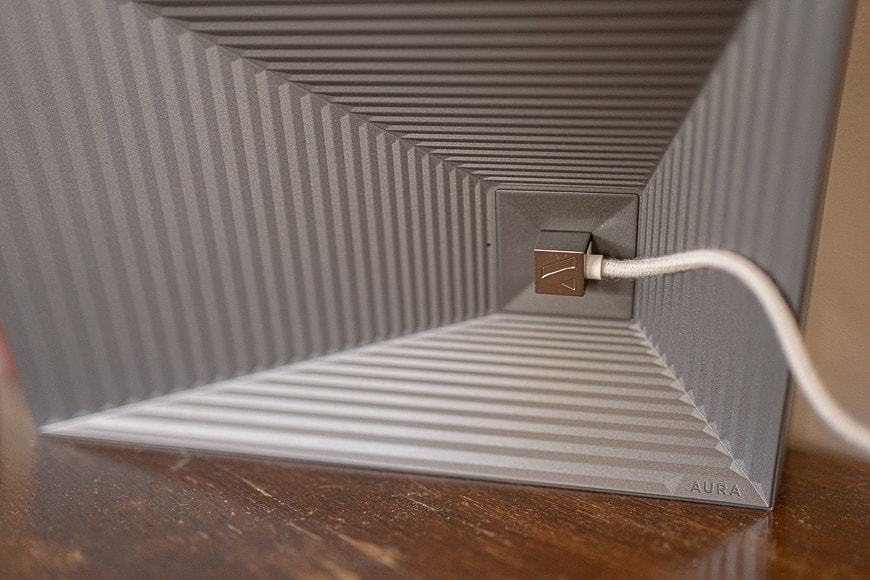
Everything is minimal and beautifully designed – this is Mason’s power cable.
There’s no remote control for the Mason photo frame, but that’s by design – everything is controlled via the free Aura app on your iOS or Android smart device.
You can add photos in several ways, including straight from your phone’s camera roll, any albums you already have there, or straight from Google Photos.
Since Google Photos offers unlimited free storage for photos up to 16MP in size, this essentially makes it dead simple for you to upload all your photos, then select favourites to have sent over to the Mason frame.
All the Aura digital photo frames offer unlimited free photo storage too, so there’s no worry of running out of space.
Everything is controlled by the Aura app, and thankfully it’s as simple and minimal as the frames themselves.
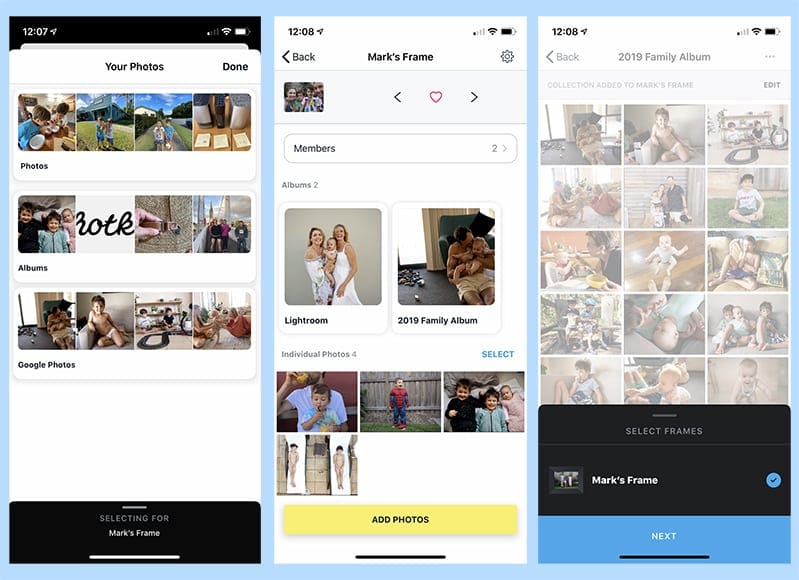
The Aura App allows you to easily share images with family and friends who own an Aura Frame.
The one thing that I wish the Aura frames app offered is a larger selection of web-based services to allow you to add photos to the Mason. Google Photos is fine for most people, but as a photographer, I’d love Adobe Lightroom CC integration, Flickr, or even DropBox.
The Mason’s 9″ 1600 x 1200 pixel resolution screen looks fantastic, with photos almost jumping out at you – contrast, sharpness and colour rendition are the best we’ve seen on a digital picture frame.
There’s an automatic light sensor that adjusts screen brightness if the ambient light in your room changes, meaning that during the day, you’ll still be able to see everything perfectly clearly.
Then at night, a message pops up to notify you that the Aura Mason is entering a power-saving hibernation mode – the same thing apparently happens when the presence sensor detects a lack of movement in the room, although this was obviously harder for us to test!
Another neat feature is the way you can select the next/previous photo – the Mason has ‘invisible’ touch screen strips on the top (or side if you display it in portrait orientation).
Sliding your finger across the top is highly addictive, and there’s another touch screen strip on the side which allows you to view any info you’ve added to the photo, or send a flurry of hearts up the image – a cute effect that our kids love!

Slide your finger across the touch screen panel to advance/return the photos.
If you’re a fan of fancy animations from one photo to the next, unfortunately, there’s nothing here that the Mason offers.
However, fans of simplicity in design and functionality will fall in love with the Aura Mason – it looks like a genuine photo frame, and the way it can display your photos is faultless. It’ll even automatically crop your images that are in the wrong orientation for the frame.
If you’ve got an iPhone with the Live Photo feature, you’ll be able to see your photos come to life on the Aura Mason too… albeit for a couple of seconds! (See also our article on how to make a video a live photo.)
Gifting the Mason is a great idea, and Aura makes it all very simple – you select the photos, invite the recipient with a personal message using the Aura Frames app, then place your order for the frame.
As soon as the recipient sets up their frame, they’ll see your pre-selected photos and note.
When sending the frame to my mother, I chose to let her set up the frame herself (to test whether a 70+ year old could do it easily… which she could!), then I shared an album from the app on my phone to her frame.
Being able to take photos of our kids on my iPhone, then have them sync over to my mum’s Mason frame over 15,000kms away in the UK is incredible!
If you find the process of emailing photos you’ve taken tedious, then using the Aura app in this way is a breath of fresh air.
My mum now has all our latest photos appear right in the frame in her living room for her visitors to enjoy :-)
All in all, the Mason frame by Aura is a fantastic product and one that I highly recommend if you’re someone (or know someone) who doesn’t currently display or print images in some way.
Pictures are meant to be shared and enjoyed, and the Aura Mason makes this process simple, fast and fun. Highly recommended!
3. Nixplay Seed
Dimensions: 10.2 x 1 x 6.7″ (259.08 x 25.4 x 170.18 mm)
Weight: 480.81 g (1.06 lb / 16.96 oz)
If you’re the kind of person who needs the very latest gadgetry, or you’re buying a gift for someone who knows how to use tech like Amazon Alexa, smartphone apps and Cloud Storage, the Nixplay Seed is the digital photo frame for you.
Even though I recommend the NIX Advance for those who don’t care for, or understand Wifi, the Nixplay Seed is actually my pick of the best digital photo frame for everyone else.
It’s worth noting that there are a couple of other products in the Nix range that offer all the same Wifi functionality of the Seed – one called the Nixplay Edge which also offers SD/USB input, but in my opinion, it’s not as good looking as the Seed.
Then there’s the Nixplay Iris, which features a rather tacky ‘faux-frame’ which in my opinion looks awful, and also has a higher price than the Seed.
Let’s start with the bad news – having WiFi functionality comes at a premium – the Nixplay Seed is currently about $100 more than its analogue counterpart… but for that extra cash, you get SO much more functionality :-)
I won’t go into too much detail regarding the basic functionality and operations of the Nixplay Seed, since it’s basically the same as the Advance.
All you need to know is that photos and videos look beautiful on the Seed, and the device itself looks and feels great too – I especially like the stand, which transitions into the cable that actually powers the device:
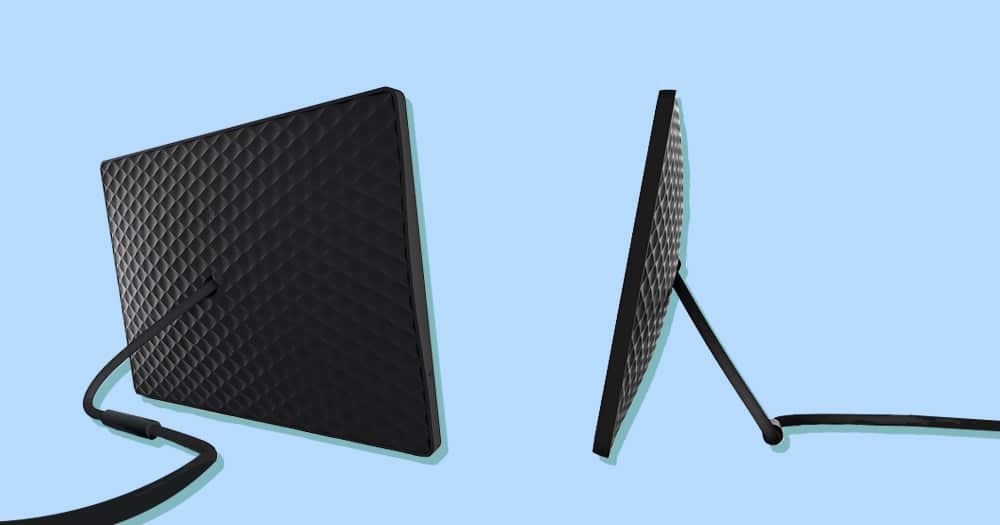
The slim, cable-stand design looks great and stands/powers the Nixplay Seed in either portrait or landscape orientation.
The build quality of the Nixplay Seed is excellent, and actually feels more ‘premium’ than the Advance. The buttons on the frame and on the remote feel good to touch, and there’s a 1 year parts and labour warranty, should anything go wrong.
Ah, and one more awesome thing about this digital picture frame – every time someone purchases the Nixplay Seed, one seed gets planted by Trees for the Future, in their generous ‘Seed for a Seed’ initiative.
By donating trees, their goal is to provide sustainable resources to poor families to help them to feed themselves and restore biodiversity where they live.
Let’s concentrate now on what you’re getting for that extra investment of your money with this awesome WiFi photo frame.
You’ll notice the Nixplay Seed doesn’t actually have any slots on the rear to insert physical storage devices like SD cards or USB sticks. Instead, you have a variety of options to get your multimedia content onto the frame: Via the Nixplay App, via Social Media/Cloud Storage, via email or via the Nixplay Cloud.
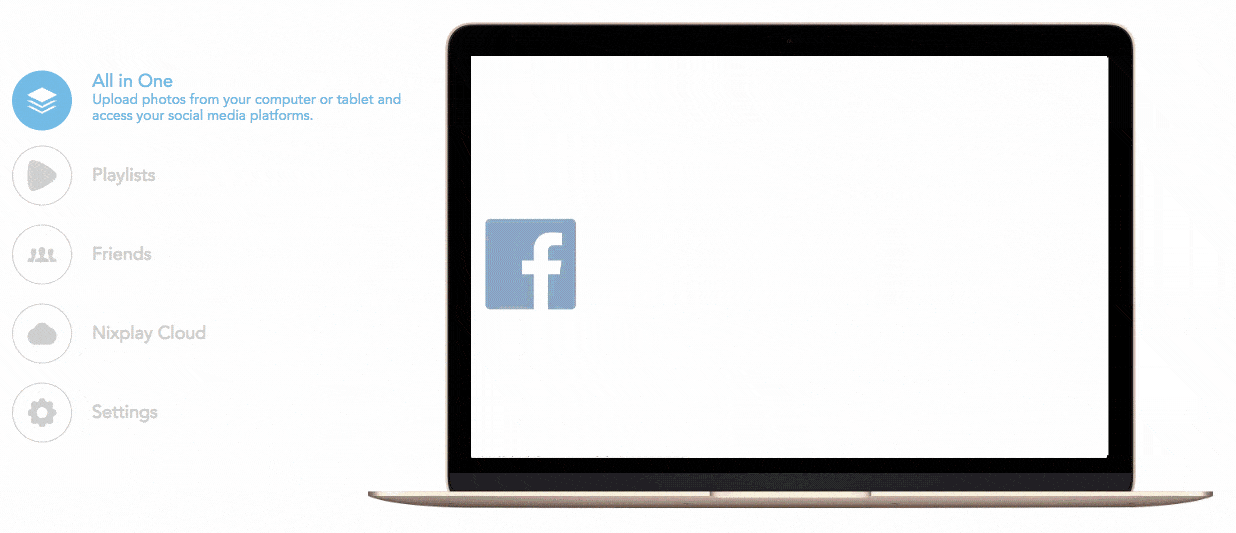
Upload photos from your computer or tablet or even from your social media platforms.
Whatever method you choose to send new photos and videos to the Nixplay Seed, the recipient will be alerted via the frame’s screen, turning light blue and showing a “Hello, you have a new picture!” alert, which dissolves after a few seconds – I’d actually prefer for the notification to stay there until dismissed manually.
One thing I love about the Nixplay Seed is the ability to configure all the options via the Nixplay Cloud, which basically mirrors all the settings within the frame’s menu itself.
This means that even if you’re giving the frame to someone who’s not comfortable with tech goods, you can set everything up for them in advance (they still have to configure the frame initially to connect to their home WiFi though).
If you own multiple digital photo frames or have gifted multiple frames to friends and family, you can choose to control up to 5 of them via your one Nixplay Cloud login. That way you can create various playlists for each respective frame, then drag and drop your photos onto the playlists to be sent to the respective recipients.
Being able to transfer photos to the Nixplay Seed even from other countries is simply amazing, and can take a lot of the friction out of sharing the most recent photos to your loved ones.
Since there’s no physical (non WiFi) way of adding new images and videos to the Nixplay Seed, you’re given 10GB of free Cloud storage, as well as 8GB of internal memory storage (for when the Seed is offline). Depending on the size of your media, 18GB of combined storage is roughly 50,000 photos.
If you find you’re running out of space, there’s also the ability to increase storage with one of the Nixplay subscription plans, but I don’t think this will be necessary for most.

Our favourite size is the 10″ frame, which offers great value for money.
One unique feature to the Nixplay Seed is the ability to connect it to any Alexa-enabled device, and simply ask Alexa to display any of your playlist to any Nixplay frame, where ever the frame is!
All in all, I absolutely love the Nixplay Seed digital frame. Being able to share photos that I take of my kids using my mobile phone, then in a few taps have them load on my parents-in-laws’ frames (in different countries!) in a few seconds is incredible.
The Nixplay web app is great for more granular control when you’re at your desktop computer, but I found myself hardly using it after the initial set up.
The beauty of the Nixplay Seed is being able to have your most recent photos appear instantly on a frame, whether that frame’s in your living room, or in the living room of your family another country!
If you have the budget for the Nixplay Seed, and if you’re thinking of gifting it to a recipient who’s able to do the initial WiFi network connection themselves, I highly recommend this digital photo frame.
You’ll be happier not spending time in front of a computer to send/manage photos, and the recipient will be happier not having to do the same to view their photos.
Available in 10″, 10: widescreen and 13.3″ models, I’d go as far as to say that the Nixplay Seed digital frame should be on everyone’s gift list this year.
4. NIX Advance
Dimensions: 0.4 x 7.6 x 5.5″ (1 x 193.04 x 139.7 mm)
Weight: 331.69 g (0.73 lb / 11.7 oz)
Available in 6 different sizes (8″, 8″ widescreen, 10″ widescreen, 12″, 15″. 17.3″) with other sizes coming soon, the NIX Advance is our top pick of the best digital picture frames under $100.
Let’s get this out of the way straight off the bat – if you’re looking for a digital picture frame with Wifi, you should skip this product…
Part of the reason for the NIX Advance’s affordable pricing is that it doesn’t include the ability to transfer images and video over Wifi – it’s a traditional ‘plug-and-play’ type digital frame.
Do you need Wifi in your digital picture frame? Well, I’m not actually convinced everyone does. Sure, it’s nice to be able to transfer your content wirelessly, (instead of plugging in a USB stick or SD card), but for some people like the elderly or other technophobes, Wifi isn’t actually necessary.
My grandma for example doesn’t even know how to spell Wifi, let alone use it! For someone like her, I’d much rather I give her something physical to plug into the digital photo frame.
On her birthday, it’s easy for me to post her a cheap USB stick filled with new photos of our family, which she can just plug right into the NIX Advance to start viewing them straight away.
With a Wifi frame, transferring images wirelessly to the frame is a great touch, but you still need to log in to your home Wifi network – getting my grandma to do that successfully isn’t as easy as it sounds!
Also, for those rare times she uses a digital compact camera, she’s able to plug the SD card right into the frame to view the images as a slide show.
So, if you agree with me that Wifi is nice but not essential on a digital photo frame, let’s go on to see what’s so good about the NIX Advance…
First off, it comes with an 8GB USB stick. If you’re giving the NIX Advance as a gift, you’ll need to carefully open the box up to be able to load some images onto the free stick, but this isn’t too much of an issue.
It’s nice as a gift-giver to be able to load some images onto the NIX Advance’s included USB stick, customising the gift for your recipient.
The 10″ model of the NIX Advance is a nice sweet spot between ample screen size and a great, affordable price.
While you’re checking out the pricing, you may have noticed that this particular frame has over 3,800 positive reviews – many of which are 5 stars! It’s nice to know that so many people share my opinion that this is the best digital photo frame currently available.
The 4:3 aspect ratio is perfect for iphone photos, micro-four thirds camera photos, and some medium format cameras too.
If your images are from a camera with a 3:2 aspect ratio (e.g. DSLR and mirrorless cameras like these ones), the frame will show unobtrusive black borders above and below the images.

How an image shot with a DSLR appears on the NIX Advance, with black borders above and below.
Images look bright and vibrant, with good saturation and detail retention. The High Resolution LED back-lit display on the NIX Advance offers a wide viewing angle, meaning you can enjoy your photos from all across your room.
Using something called the HU Motion Sensor, the NIX Advance is able to turn the screen on or off, depending on whether it senses recent movement (between 5-60 mins).
Whether or not this would save much on your electricity bills is arguable, but I kind of like the fact that the screen isn’t constantly on, rotating photos to an empty room, which seems a little odd to me! It also means you don’t need to think about turning the frame off when you go on holiday.
If you’re looking for a 5.5 inch digital photo frame with simple operation, the NIX Advance is perfect – you just plug in the power cable, then insert a USB stick or SD card and the images/videos start displaying in a looping slideshow immediately.
If you want to display the date/time, alter the brightness/contrast/saturation/hue, rotate the screen, change slideshow transitions/intervals/orders, or the screen mode, you can use the buttons on the back of the frame, or the included remote control.

The 10-inch digital photo frame is a nice sweet spot in terms of screen size and pricing, but depending on the size of your room, you may prefer a larger model.
If you want to display the date/time as a small overlay next to your photos, you’ll need to set this up after plugging in the NIX Advance, but otherwise, there’s no real need to dig into the settings at all.
The calendar function is actually a really nice touch, making the digital photo frame more than just something to show off your holiday snaps. If you flip the frame into portrait mode, the screen automatically adjusts the content to suit.
One great feature not necessarily unique to the NIX Advance, but still very well implemented, is the ability to view HD videos and photos in the same slide show. Videos need to be in MPEG-4, the format that most cameras and smartphones record in natively.
The build quality of the NIX Advance is very good, and the buttons on the frame and on the remote feel good to touch. There’s also a 1-year parts and labour warranty, should anything go wrong.
Obviously, since the digital photo frames are usually kept in one place all the time, they don’t need to be particularly robust, but the NIX Advance does feel like it’d survive an accidental fall or two.

When viewing videos, you can choose to have the sound on or off – the NIX Advance has built-in Stereo Speakers, but obviously, the sound quality and volume is rather limited. I
‘m not sure many people would want their digital picture frame to suddenly start playing sounds, but it’s nice to know it’s there if needed.
All in all, the NIX Advance is a high quality, easy to use digital picture frame at a very competitive price. I love the simplicity in operation, and highly recommend it as a gift, in your own home as a way to display your recent photos if you don’t want to deal with WiFi.
Frequently Asked Questions
How do I choose a digital photo frame?
You should work out your budget first – spending a little more on the frame will yield a much better display, and the overall experience of adding pictures to the frame will be better too. Next work out what size screen you like, and finally make the decision based on the look of the product itself.
How does a digital photo frame work?
You usually install images on to the internal hard drive of a frame, a USB stick, or via Wifi/bluetooth. Images are then displayed automatically.
Can I transfer pictures from my iPhone to a digital picture frame?
Yes, depending on the model of the frame. The Mason by Aura for example allows you to wirelessly transfer photos to it via its free app.
How many photos does Aura hold?
Aura frames come with unlimited storage. So, technically, there’s no limit to the number of photos it can hold as long as it’s connected to Wifi. If the connection is broken, the frame will display the photos saved to the local cache.
Does Nixplay require a subscription?
No, you don’t have to pay for a Nixplay Plus membership provided that all your videos are 15 seconds or shorter and you don’t mind a 5GB video storage limit.
What is the best digital picture frame for seniors?
Plug-and-play frames, like the NIX Advance, work best for the elderly since they eliminate the need for Wifi setups altogether. The Mason by Aura is a good runner-up for older people.
Who sells digital photo frames?
Aura, Nixplay, Aeezo, Skylight, Aluratek, Feelcare, and Dragon Touch all make and sell digital photo frames. You can find many of those brands at Best Buy, Target, Walmart, and Amazon.
Final Words
Digital photo frames have been around for years. You often see them reduced in bargain bins at superstores, so they’ve lost a lot of their appeal here in 2023.
Despite this, there’s still no better way to display multiple photos in your house, especially if you don’t have the budget/patience/skills to print and frame your photos.
Some choose to stream images to a TV using a device like the Apple TV or re-purpose an old iPad to display photos, but both these methods assume you already have these devices, and obviously prevent you using the devices for anything else at the same time.
If you’re looking for a simple, affordable way to display an automatic slideshow of your images at home, they’re still hard to beat.
Using WiFi to transfer photos to the frame, even from other countries, is an incredible feature that makes it easier than ever to share your latest pics with loved ones.
As I mentioned before, they also make excellent gifts, particularly for grandparents or the tech-un-savvy!
I’d recommend loading images on a USB stick (or adding them to a Cloud folder if your frame has WiFi) before gifting the device – then all the recipient has to do is plug it in to enjoy the slideshow you’ve created.


Refreshingly simple and well-designed digital frame with tactile functionality and just the right features.

















