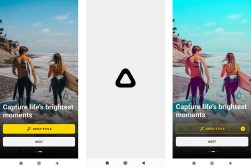Photomyne Review | App to Scan, Restore & Share Old Photos
Photomyne is an exciting app to scan, share and enhance your old negatives, slides, photos and kids' artwork. In our review, we look at how well it performs.
By Jeff Collier
Photomyne is a mobile photography app designed to help you digitize your printed photos, including photo albums. This photo scanning tool collates photos into digital albums on your smartphone.
This app is a cost-effective alternative to investing in expensive photo scanners or paying a service to scan your photos for you. In this Photomyne review, we’ll discuss the features of this easy-to-use photo scan app, as well as show you how you can get started.
Our review also compares alternatives to the Photomyne app so you can get a better idea of how it measures up. Photomyne’s pricing structure can be tricky to navigate, so we’ll dig into the details of how much each service costs.
With very little time spent with Photomyne, you can easily begin scanning and saving your photos digitally to save and share them for years to come. Even the most seasoned photo scanning expert will find Photomyne’s features to be useful in digitizing photos with ease.
In addition, Photomyne works with a suite of supplemental apps that help you to manipulate your photos to keep them timeless.
Photomyne Review
What is FilmBox by Photomyne?
FilmBox leverages the Photomyne scanning software to convert negatives into photos you can share with family and friends and/or save in albums on your smartphone. This particular app also allows you to add corresponding details to keep your memories fresh.
In addition to Filmbox, Photomyne also offers 7 other apps to turn all your physical slides and film memories into digital gems:
- LifeShow – If you like creating slideshows, this app will help you animate them, providing the transitions necessary to keep the past alive.
- FridgeArt – Clear the clutter from your fridge by digitizing your child’s art with FridgeArt.
- SlideScan – Use this tool to take photo slides from your smartphone and convert them to digital photos.
- Colorize – This app lets you turn black and white photos into color after scanning/uploading them. Give new life to the past with the Colorize app.
- Photo Family Tree – Build your family tree by uploading family portraits. Photo Family Tree will automatically recognize your relatives to assign pictures accordingly. It can even score you against your family members to see how similar you really look.
- Face / Face – How much do you resemble your family members? Score your similarity with this app.
- FamilyStars – Looking for a dynamic way to make memories? Complete challenges with your family and friends to build a one-of-a-kind photo album you can cherish for years to come with FamilyStars.
How to Get Started with Photomyne

Photomyne is available on Google Play and The App Store. It is free to download and doesn’t take much time to install on your smartphone.
Here’s how to scan your first photo using the Photomyne photo scanner:
- Open the Photomyne app and sign in with your Google account.
- You’ll then be prompted with a welcome message that guides you in completing your first scan. Don’t worry! You won’t need a photo in front of you. The demo provides that for you.
- After completing the tutorial, you’ll see a screen that allows you to continue with Photomyne Basic (the free version) or upgrade for more features. Choose the appropriate option to continue.
- The Photomyne home page includes a video of how you can use the app to save your old photo albums. You can click the red “Start scanning” button below the video to complete your first scan.
- As you saw in the tutorial, hold down the red button at the bottom of the screen to capture your images. Click on the thumbnail in the bottom right-hand corner to see your scanned photos. You can also access the photo albums here as well.
Using Photomyne is as simple as taking a picture normally, though you won’t have to worry about lighting. Take your time to create high-quality scanned pictures of your favorite photos to start filling up your very own digital album.
You can also use a smartphone film scanner like this one from Kodak to make the process even simpler.
Features of the Photomyne App
Capture multiple photos at once
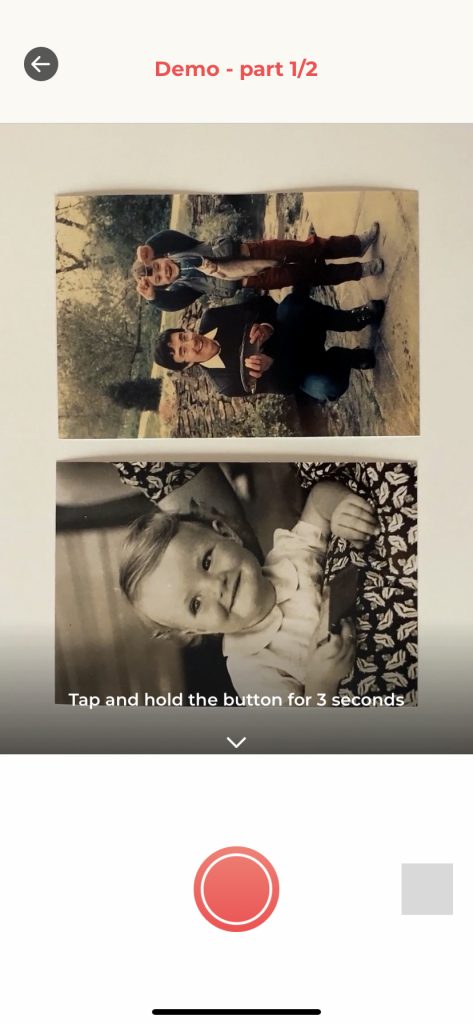
Photomyne allows you to capture up to four images at a time. The software will automatically crop the images as well, so you don’t have to go in and remove any background features yourself.
Plus, if the software didn’t pick up a particular photo, it’s easy enough to remedy. Simply choose the photo, and the app will automatically crop it and place it in the album alongside the other pictures.
This feature helps to cut down on the time spent scanning old photos. Rather than going one by one, you can quickly add pictures to your digital albums, especially if they’re smaller than an index card.
Edit scanned photos
As you scan each picture, you can edit them individually. Editing tools are located within a toolbar at the bottom of the app.
You can easily rotate, crop, and edit the picture to your heart’s desire. Simply touch the image to access a full-screen version, where you can enter metadata as well.
For example, you can include things like location, people, time, and special circumstances. Photomyne even allows you to tag faces, add audio, and scan the back of the photo, too.
Colorize old photos
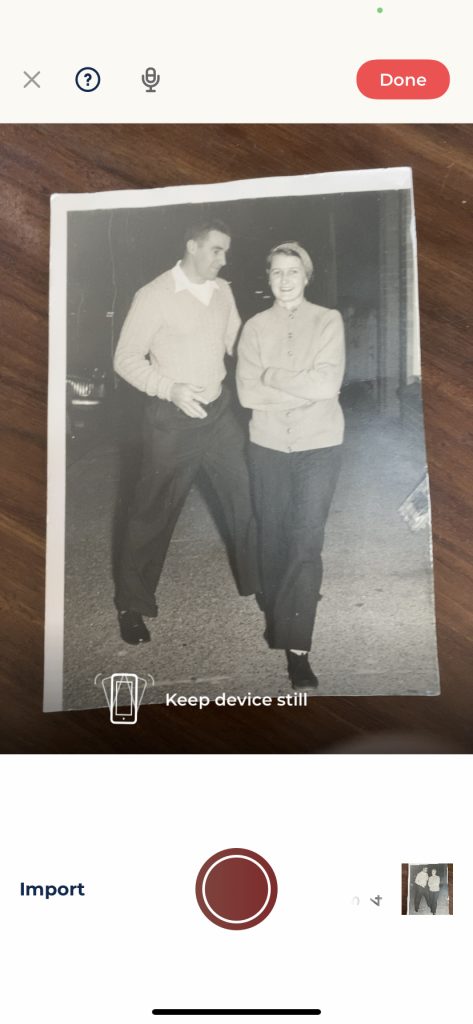
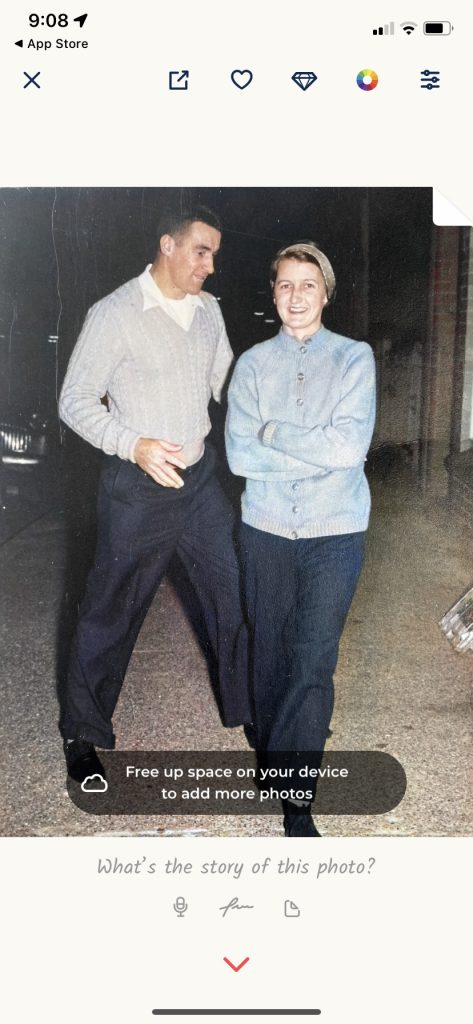
Photomyne offers users the ability to colorize their black-and-white photographs. Once you’ve navigated to the picture, click the color wheel icon at the top right corner of the screen.
From here, a pop-up will guide you through the process. Wait a couple of seconds after completing these steps for the final result, and your color copy will be created in addition to the black-and-white original.
In the image above, you can see how realistically Photomyne colorized the black and white photo – from import to adding the color took less than 30 seconds.
Sharing and cloud connectivity
Individual pictures can be shared on social media by clicking the people icon in the upper right-hand corner of the app. Simply choose the sharing platform from the available options.
Facebook and Twitter are listed here, but if you want to share on Instagram, you’ll have to download the picture to your smartphone and upload it through Instagram directly. You can also set up your photos to be uploaded directly to the cloud via Amazon Web Services (AWS).
Connecting to the cloud through Photomyne is a much cheaper option than other cloud services. If you have a large number of images to upload as well, you can save smartphone space by uploading them directly to the cloud itself.
If you have your own website, you can easily create a blog post with pictures you’ve uploaded with Photomyne. You don’t necessarily need access to all the features, but even the photo colorization tool can bring new life to treasured family photographs.
Overall Performance
Using your Google or Apple account to log in to Photomyne makes it easy to get scanning. While you might be prompted with an in-app purchase every so often, you can easily scan old photographs within a few minutes of signing in.
The same goes for accessing the website version on both PC and Mac devices. The Photomyne website loads quickly and the dashboard mirrors the phone app.
If you were to sign up for a membership with access to premium features, they should show up on the left-hand side of the dashboard on the website as well.
As you add family pictures to your digital albums, the app may be slower to load. At the same time, the dashboard holds a list of all your digital albums, complete with a thumbnail for each album cover.
This can help you quickly navigate to find the album and/or picture you’re looking for.
What’s Missing?
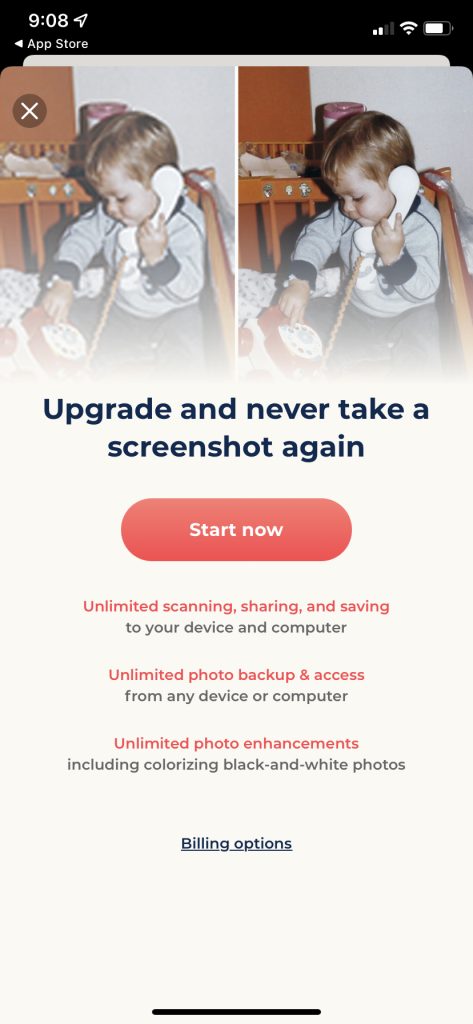
Unfortunately, Photomyne does fall short in some areas when it comes to scanning photos. For example, this free app does not include software that is able to detect or find duplicate photos.
If you accidentally upload the same photo twice, you will have to delete it manually.
While Photomyne does allow you to scan photos and edit them individually, the editing features are limited in comparison to more sophisticated applications. Users of social media platforms like Instagram will find similar editing features available.
However, you will have to purchase image editing software specifically if you want to manipulate your photos, which can be expensive in most cases.
Photomyne also advertises the ability to create photo memories with descriptions and details attached. While this metadata can be invaluable for most users, it only stays within the Photomyne system.
In short, if you were to download a scanned photo from the app onto your phone, the metadata you entered would not make the transfer.
Speaking of your phone, the photos saved to Photomyne must be saved directly to your camera roll in order for them to be included in your phone’s backup procedures. Otherwise, you could potentially lose all your photos if something were to happen to your phone.
Alternatives to Photomyne
Popular alternatives to Photomyne include Epson Creative Print, Office Lens, Pic Scanner, HP Smart, Adobe Scan, and Microsoft Lens. Each of these apps can help you capture old family photos in different ways, many of them similar to Photomyne’s processes.
- Adobe Scan
Fans of the Adobe suite of programs will enjoy Adobe Scan, which allows you to scan images and documents with your smartphone. This particular app automatically sharpens images to improve overall image quality, but it can also remove glares and shadows.
Plus, you can scan and fill out forms digitally. Adobe Scan is a dynamic photo scanning app that broadens scanning software features to improve document scanning as well, but it’s not dedicated specifically to photos.
- Microsoft Lens
Scanning your photos carefully on your desktop scanner is a thing of the past. Microsoft Lens, however, draws upon some of those best features to scan images to convert them to PDF, Excel, PowerPoint, and/or Word files.
In fact, you can turn handwriting into typed text with Microsoft Lens. While you won’t be able to save any scans as a JPEG, the image quality is high on this scanning app.
Which is better PhotoScan or Photomyne?
Both Photomyne and Google’s PhotoScan are free to download for both iOS and Android users. You won’t need any expensive products in addition to your smartphone to scan old photos, but these two photo scanning apps differ in their approach to the scanning process, as well as available editing features.
In some ways, PhotoScan can optimize the photo scanning process, but it does require more time per picture. For example, you cannot scan more than one photo with PhotoScan.
Each scanning session requires you to take multiple photos of the same picture in order to build a glare- and distortion-free final picture that the service will upload to Google Photos.
Photomyne does have a leg up on PhotoScan when it comes to editing features within the app itself. Most of Google’s photo-editing features are housed within Google Photos itself.
Besides cropping and performing a few other basic actions, PhotoScan is limited in what you can do to your old photos immediately after you scan them. With that said, the cloud service does allow you to save photos in one place.
Even if you were to delete the photos from your phone’s photo albums, you could potentially still recover them if you saved them to your Google Photo/Drive account. This is not true of Photomyne, which deletes pictures from cloud storage if they are removed from your Photomyne account on your smartphone.
With both Photomyne and Google PhotoScan, you should be able to achieve a similar image quality. PhotoScan’s scanning ability peaks out at 72 pixels per inch, which is respectable for something that utilizes a smartphone camera.
You can also use both apps to easily share your scanned photo albums to your favorite social media networks.
How Much Does Photomyne Cost?
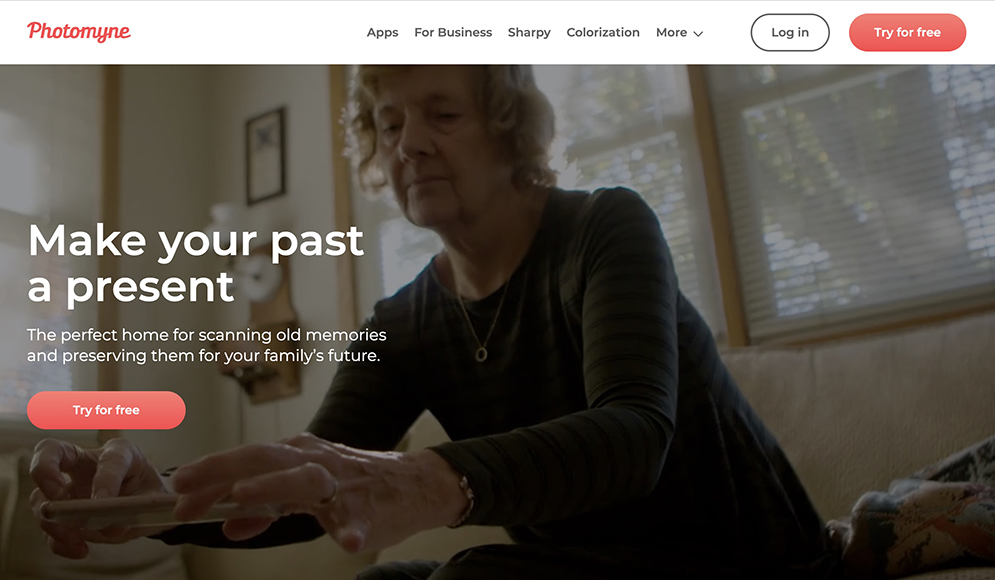
Downloading the Photomyne scanner app is free for both Android and iPhone users. However, you will need to pay for a membership if you plan on using this app for scanning more than a few photos.
A Photomyne membership unlocks unlimited scanning, sharing, and saving so you can digitize to your heart’s content. You will also receive access to unlimited photo backup and unlimited enhancements, including the ability to convert your black-and-white photos to color.
The membership also allows you access to your Photomyne account through other devices and online as well. Photomyne does offer a free three-day trial that allows you to access the main features of the app.
After that, membership costs $59.99 per year (the introductory price that’s 40% off the standard price) or $14.99 per month (30% off the standard price). You can also choose the One-Shot two-year membership plan, which is a cost-effective long-term subscription plan that consists of a single payment up-front.
The supplementary Photomyne apps range in price, depending on your subscription election. FilmBox, Colorize, FridgeArt, and SlideScan are each $39.99 on the two-year membership plan, and the remaining apps fall within a similar price range.
Photomyne FAQs
- How do I contact Photomyne?
If you experience any issues, you can contact Photomyne by emailing [email protected]
- How do I get my photos from Photomyne? (How do I transfer them to my computer?)
To transfer all the photos from your Photomyne account to your computer, you will have to select each one individually. Navigate to the “Share” button and select the photos you would like to download.
- Is the Photomyne app free?
The Photomyne app is free to download and use. However, if you want access to unlimited scanned photos, you will have to pay for a membership. Additional related apps are also subject to subscription fees.
Final Words: Is Photomyne Any Good?
With so many free features and the ability to capture photos in seconds with a single shot, Photomyne earns a spot on our download and keep list.
Even if you don’t have a lot of pictures to scan, it’s so much easier to use Photomyne than a flatbed scanner, and in many cases, it can be safer as well. Printing photos is easy to do with this app, as you can access your account from multiple devices.
Photomyne might just be the best app you can download to showcase your old photos for generations to come.