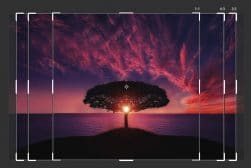Should You Use Amazon Prime for Your Photo Storage?
Amazon Prime Photo Storage is an attractive option for keeping a safe backup of all your previous photos. Here's all you need to know about using it.
By Jeff Collier
With an abundance of photo management options to choose from, you’ve likely wondered if you should use Amazon Prime for your photo storage.
If you’re a Prime user, you already reap shipping and streaming benefits, so why not try Amazon Photos’ image storage system?
Every photo storage program has its benefits and drawbacks, but Amazon Photos has plenty of appealing features to consider.
This article will cover everything related to Amazon Photos — starting with how to get started for beginners, all the way to frequently asked questions.
So, let’s dive in.
What is Amazon Photo Storage?
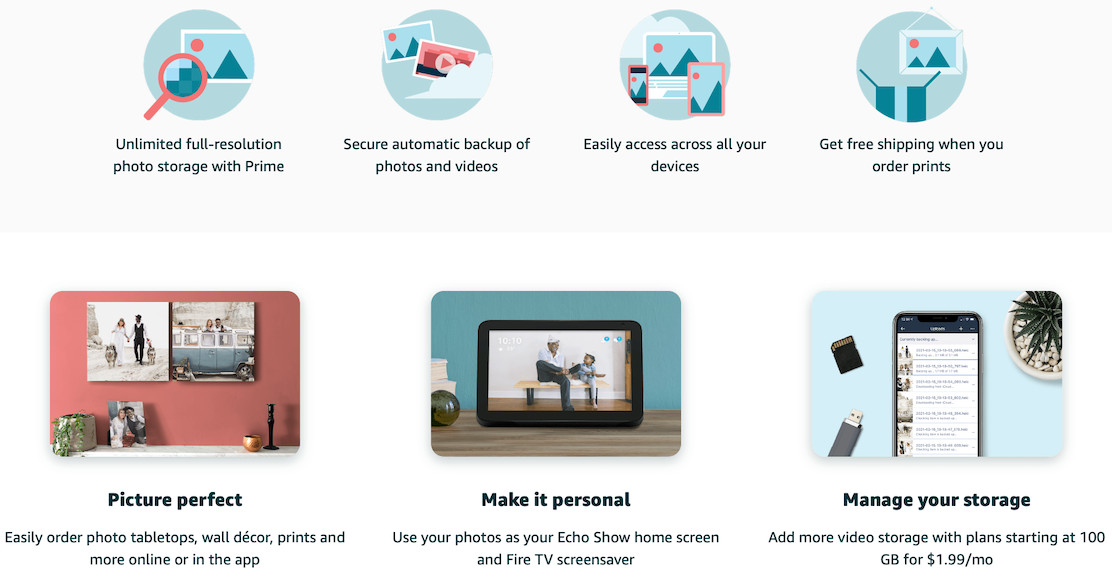
Amazon Photo Storage is a cloud-based service designed to retain your full-resolution photos and videos.
Amazon Photos makes it easy to view, edit, upload, or download photos and videos, and create albums to organize them for quick locating. And you have the ability to access them via your desktop or your phone through the app for added convenience.
Prime users can garner the benefits of free, unlimited photo storage through Amazon Photos, though Prime does have an annual fee, so it’s not completely free per se.
And don’t worry about breaking the bank if you need more storage — monthly plans offering a hefty 100 GB of storage start as low as $1.99 to accommodate your needs and budget. With this Amazon Photos plan, you can store roughly 14 hours of 1080p HD video.
The next Amazon Prime Storage plan offers 1 TB of storage for just $6.99 a month, which allows you to store 140 hours’ worth of videos that are 1080p HD. Amazon considers this plan as the one that delivers the most bang for your buck.
The third Amazon Photos plan caters to those with extensive video collections, offering a whopping 280 hours of storage for 1080p HD videos for just $11.99 a month.
And this is just the start of the list! There are a handful of more robust plans from Amazon Photos available for yearly fees, with the largest plan providing 30 TB of storage, which covers over 4,000 hours of 1080p HD video.
This all-encompassing plan is nearly $1,800 a year, so keep your budget and storage needs in mind.
Find out more about the plans here >>
How do You Use Amazon Prime to Store Your Photos?
Storing and protecting your photos and videos documenting cherished memories is a priority for almost everyone. Thankfully, when you use Amazon Photos, your images are automatically backed up for peace of mind.
As noted earlier, Amazon Photos is cloud-based, so you can simply download the iOS or Android app to get started.
You’ll sign in and then tap the More panel, then the Upload Photos and Videos option, and select your images to Upload. You can also add images to Amazon Photos under the Auto Save section directly below the Storage section before tapping Done at the bottom.
The desktop app works similarly to the mobile version of the Amazon Photos app —Simply open the Amazon Photos app for desktops, select the Backup panel, choose your folder, and then click Add a folder to backup. You can then customize your backup settings based on frequency or files before clicking Save.
A third way to access Amazon Photos for storage is via your web browser, which I’ll demonstrate below. Just head over to Amazon’s website, sign in at the top right (if you aren’t already), and you’ll be brought to the photos page for easy uploads and image backup.
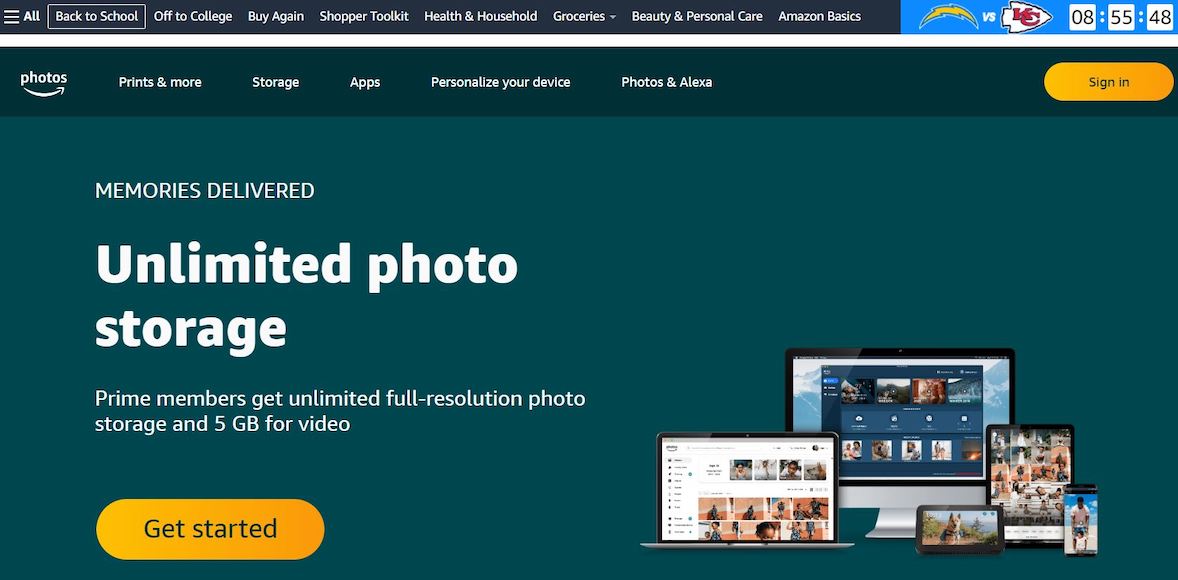

Simply click Add at the top right to Upload a photo or folder, which will let you browse the desktop photos you want to select for upload.
You’ll see the upload loading at the bottom left and the option to Share photos or Add to Album or the option to Edit photo by clicking on the image itself.

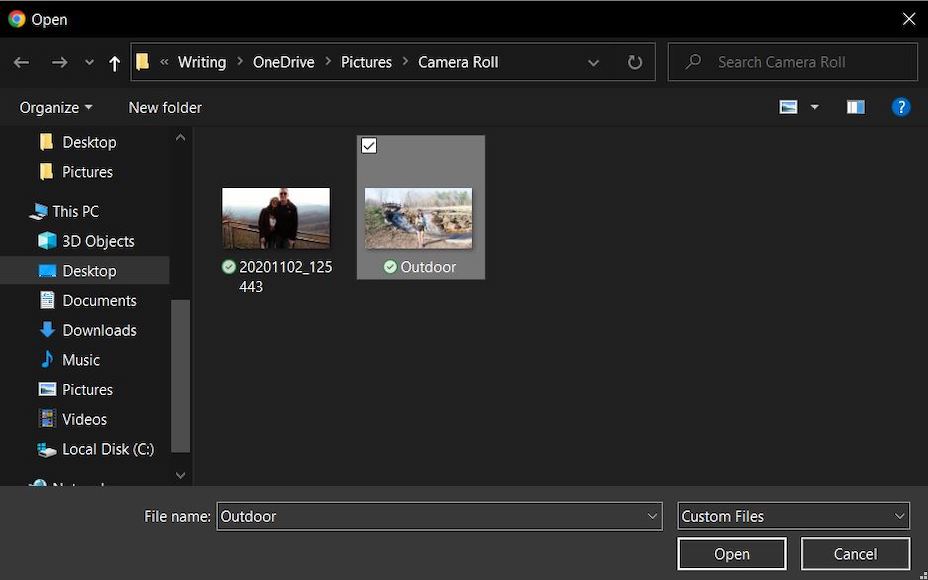
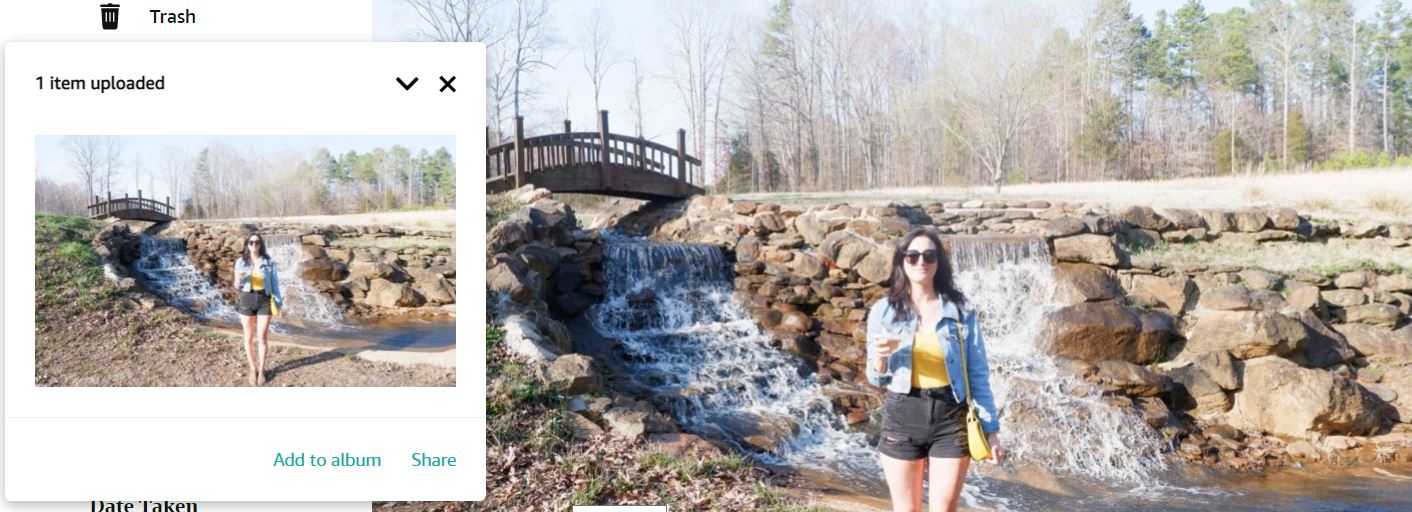

As you can see, uploading and backing up your photos through Amazon Photos is easy for new and experienced users.
And with intuitive editing options and an easy way to share photos, Amazon’s unlimited containment of full-res images is just the icing on an already sweet cake.
Amazon Prime Photo Storage Review – Should You use it?
While Amazon Prime Photo Storage is great for users who want to easily hop over to the app to upload and store photos, there are some things to consider before switching or trying Amazon Photos.
On the upside, you get unlimited storage of full-res photos for free with Amazon Photos, other than the annual fee of just under $120.
And while that may seem excessive for storing photos and videos, you get the advantage of other unbeatable Prime features, such as free, two-day shipping and even same-day shipping for items in stock nearby.
Amazon Photos is also fairly intuitive and easy to use and sync, especially for existing Amazon Prime members.
One potential downside is that Amazon Photos’ offering of full-resolution photo storage doesn’t apply to more than 5 GB of videos and may not be worth the expense if you’re not already a member of the Prime club.
Other users also remarked that the generic security clause in Amazon Photo’s privacy policy isn’t all that reassuring. A quick sentence or two doesn’t really give users peace of mind about how exactly Amazon Photos is taking steps to shield their photos.
However, Amazon Photos undoubtedly brings a lot to the table with intuitive usability, unlimited high-res photo storage, and a plethora of plans to choose from for those with larger storage requirements.
How to Get Amazon Prime Photos
As noted earlier, accessing Amazon Prime Photos can be easily accomplished via your web browser, your desktop, or through the mobile app.
Once you’re signed in, locating and editing your uploaded photos within Amazon Photos is a breeze, thanks to the intuitive menu.
Click here to start using Amazon Photos >>
Amazon Prime Photo Storage FAQs
Do Amazon Prime members get unlimited photo storage?
Yes, Amazon Photos is unlimited for Prime members. They can enjoy unlimited full-resolution image storage and up to 5 GB of video. You can easily expand coverage with monthly Amazon Photos plans.
Is it safe to store photos on Amazon Prime?
Yes, for the most part. Because Amazon Prime is cloud-based, your images on Amazon are secure even if you lose or damage them. You can also adjust your privacy settings at any time to hide photos or to just give certain people access through the Family Vault option.
What happens to my photos if I leave Amazon Prime?
If you decide to leave your Amazon Prime enrollment behind, you also leave the option for unlimited photo storage behind. Your total storage will be adjusted to 5 GB, which is what’s available for all non-Prime users.
Can I delete photos after uploading to Amazon Photos?
Yes. If you want to delete a photo you’ve already uploaded to Amazon Photos, simply click on the image and you’ll see a toolbar at the top with a trash icon. Click the trash icon and you’ll see a pop-up confirming your photo has been removed from Amazon Photos and Amazon Drive and will be permanently deleted after a month.
Is Google Photos better than Amazon?
This depends on your needs, budget, and whether you have an Amazon Prime or Google account already. Google Photos offers cheaper monthly plans and 15-GB storage for those with a Google account, but Amazon offers unlimited storage of high-res images for free if you’re a Prime member.
Can I view my Amazon Photos on my TV?
Yes. If you have a smart TV, you can view photos via the Prime Photos app.
Can anyone see my Amazon Photos?
This depends on your account settings. You can quickly hide a photo by clicking an image and clicking the three dots at the top —You’ll then see an option to Hide your photo. You can also easily alter your Amazon Photos settings at any time by clicking your name at the top right of the Photos page, then clicking Settings
How do I organize my photos on Amazon?
You can organize photos by album, people, memories, locations, and more on Amazon Photos. Once you upload a photo, you can move it to an album and name it. If you click People, photos will be narrowed down to images with that person, while clicking Places will dwindle options down to specifically saved locations.
Can you upload Google Photos to Amazon Photos?
Yes, but unfortunately, there isn’t a one-click option to do this. You’ll have to download and send them from Google to transfer them to your Amazon Photos.
Is Amazon Drive the same as Amazon Photos?
No. Amazon Photos is built for photo and video storage, while Amazon Drive can handle more types of files, including PDFs, PNGs, ZIPs, and more.
Final Words
There’s no doubt that Amazon Photos is a great option for those with an existing Prime account. Amazon Photos is easy to use for beginners and experts and requires minimal effort for uploading, viewing, editing, and sharing images.
If you aren’t already an Amazon Prime member, other less expensive options than Amazon Photos that provide more video room could be worth exploring. However, there’s no denying that you can relish several perks with Amazon.


Check out these 8 essential tools to help you succeed as a professional photographer.
Includes limited-time discounts.