
SmartAlbums Review – Album Builder for Photographers
A SmartAlbums 2 review showing how a wedding photographer who uses SmartAlbums2 is his wedding photography album design process.
Honesty corner: I initially set off on this whole SmartAlbums adventure thinking I’d just check it out and let you all know how it is, and I’d be done with it.
Turns out I’m not done with it – I’ve only just begun.
I’d already been using an album designer software for as long as I can remember. So long, in fact, I just haven’t felt the need to branch out because it’s given me everything I thought I needed.


Design professional albums in minutes using powerful & intuitive tools that integrate seamlessly with your workflow.
Use code SHOTKIT15 to save 15%
But after, oh, five minutes poking around this amazingly intuitive album crafting tool sent from the photography gods themselves, I fully intend on making the switch to SmartAlbums myself.
(Especially after the latest 2022 update, which comes with some pretty incredible features photographers should be very, very excited about.)
If you’ve been following along on this photography software AI train lately (ImagenAI anyone? Narrative Select, anyone?!), you might find the new and improved SmartAlbums 2022 pretty intriguing.
Let’s take a closer look.
What is Pixellu SmartAlbums 2022?
- AutoBuild feature makes lightning-fast first drafts
- Familiar hotkeys makes life easy
- Easy to pick up and start using right away
- Good-looking templates and layouts
- Can be used to create collages for your blog too
- Navigating between panels/tools takes getting used to
- Subscription-only (can’t be bought outright)
Pixellu SmartAlbums is a simple but powerful album design software for photographers. With the release of the 2022 version, Pixellu somehow managed to find a way to make the whole process even more simplified with their AutoBuild feature.
Within seconds of firing up the tool for the very first time, I flowed effortlessly through the panels to create a new album and within seconds (yes, seconds) I had a draft of a full album already put together. Truly unbelievable. All I had to do was move a few things around on each spread, and boom. I had successfully designed an album I would be proud to deliver to clients in under five minutes.
And in case you’ve come here wondering if you can also use SmartAlbums to design collages and diptychs for your blog, the answer is YES! Just use the “Custom” tab when creating a new project and adjust your dimensions.
Features
-
AutoBuild
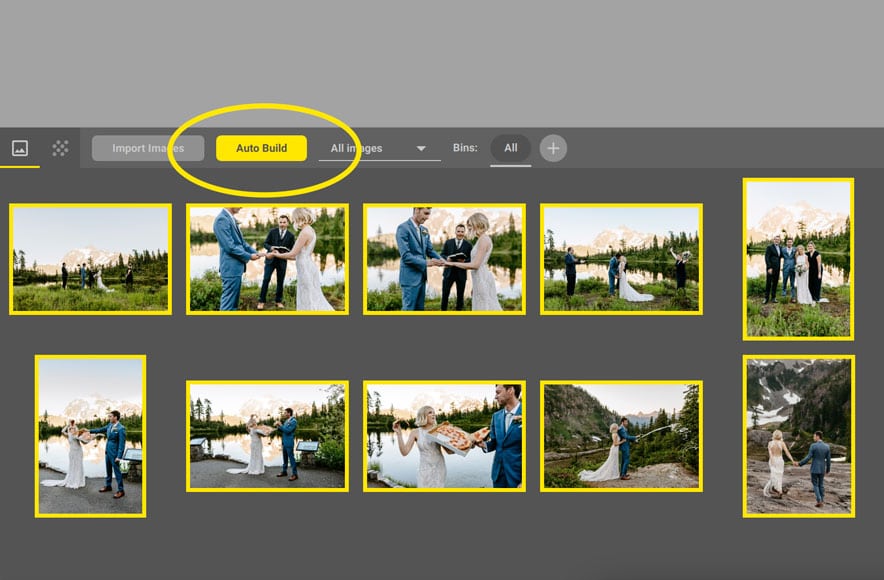
One of the highlight features is AutoBuild, which lets you design an album in 30 seconds by dragging and dropping a folder of images into the upload area and clicking “AutoBuild” – watch as your photos miraculously materialize into the form of a gorgeous album based on capture time, metadata and even light settings.
This feature is so intuitive that I would confidently recommend everyone use it as a way to produce a first draft at lightning speeds.

If you don’t like something about an AutoBuild spread, just move your cursor to the top of the spread and choose a different layout, or drag and drop photos to rearrange or remove them completely.
You can see in the screenshot above a selection of the many templates – clicking a new one will automatically rejig/resize your photos around in the preview spread, so you can choose whichever layout looks the best.
-
Fully customizable
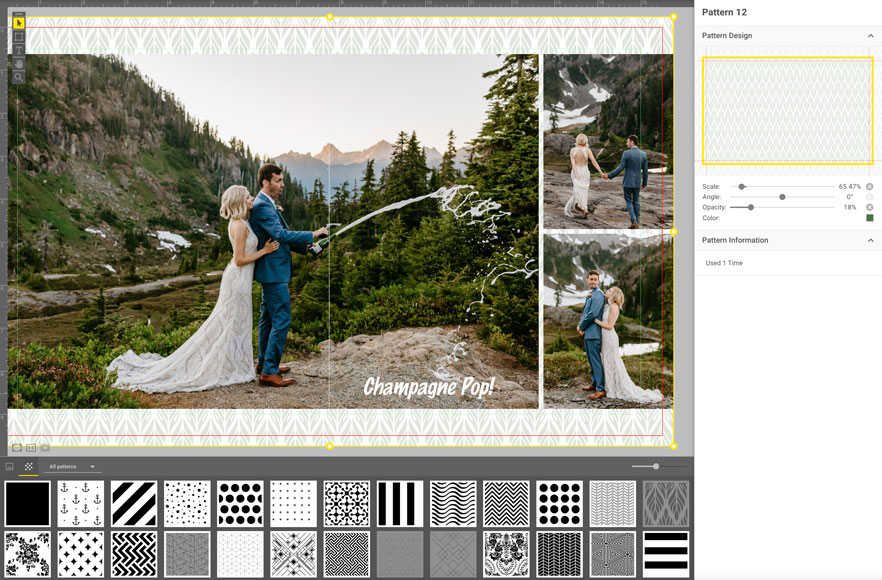
Another sweet feature is that everything is fully customizable. You can add text, patterns and backgrounds to each spread right in the program.
The backgrounds are simple and clean, and there are all sorts of ways you can modify and arrange them to really make a creative spread.
There are also about half a million fonts you can choose from if you prefer to add text to a page. The only downside is the font list does not show a preview of what each option looks like. You better know what you’re looking for or have some serious patience if you plan on getting fancy with your typography!
I especially love this function because you can potentially get really creative with your album spread designs – see screenshot above for what a difference it can make.
-
Custom Cover Design
You can now also create photo wrap album covers right in SmartAlbums. Cover Design is best explained in the form of a video rather than a still screenshot, so I’m sharing their two-minute introduction to this new feature above.
All in all, I think that being able to customise an entire photo wrap is pretty cool, and something that wedding clients would no doubt appreciate to get their albums looking even more unique and personalised.
-
Search Function
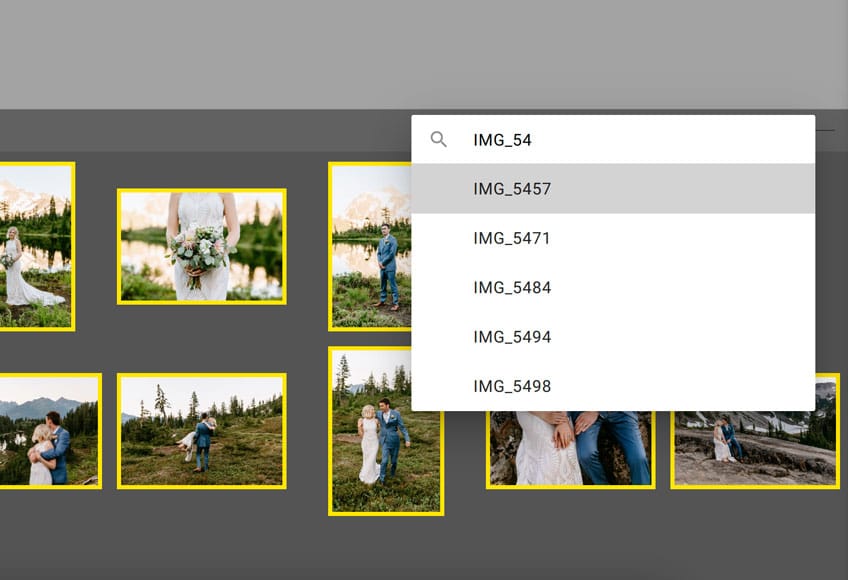
When you’re working in a sea of photos and get lost, you can use the new search function by hitting Ctrl+F to look up a photo by filename.
Obviously, this works best if you’re more organized than I am and name your files something other than the name they were given at birth…!
Overall Performance
SmartAlbums is probably one of, if not the fastest album designing tools for photographers on the market right now.
I tested it on a brand new, maxed out iMac so I. might not be the best person to ask about how smoothly the software itself runs on lower spec computers, but from what I can tell, it’s a pretty simple program with little lag.
A folder of high-resolution images was pulled into the software in seconds.
Either way, I can almost guarantee that the ease of creating a new album from the ground up will more than make up for any delay you may experience if you’re using SmartAlbums on an older computer.
Alternatives to SmartAlbums
Fundy Designer is a similar photo album tool that doubles as a diptych and collage maker for your web blog. This is the tool I have been using for several years and have really enjoyed, but I’m not selling albums like hotcakes by any means.
If you’re not necessarily bringing in a lot of income annually from photo albums and still want a budget tool that can help you throw a blog together quickly, this is a good one to check out.
They also allow you to buy their tool outright for around $300 if you’re not concerned about updates or are interested in a subscription.
But if there’s anything SmartAlbums just taught us, it’s that album designer subscriptions come with some pretty life-altering feature updates.
AlbumStomp by StompSoftware is another alternative to SmartAlbums. I actually know very little about this one other than whenever someone on the wedding photographer forums asks, “What album designer should I use?” it’s usually either people saying “AlbumStomp!” or “SmartAlbums!”
It looks like it’s priced around $150 to buy it outright, and also has some pretty intuitive features.
Value for Money
With three different subscriptions options, SmartAlbums is going to be great value for your money if you’re getting even a little bit of income from album sales.
Monthly subscriptions start at around $16/month for the software alone, and you also have a couple of other subscription options to choose from that will give you some additional features, like their Cloud Proofing and SmartSlides – see our review of SmartSlides.
I will say that I like that that Fundy Designer lets you buy their software outright. However, if you’re putting together several albums annually, you’re not going to want to miss out on the AutoBuild feature SmartAlbums is now offering.
In fact, the AutoBuild feature alone makes it worth it in my opinion and is the primary reason I plan to switch over.
Pixellu SmartAlbums 2022 Review | Conclusion
If you pull in at least $500 each year from photo albums, you absolutely need an album designer tool of some sort.
This is for both your sanity and, most importantly, accuracy with designing spreads tailor-made for the specific album company you’ll be printing with.
SmartAlbums will not only simplify your album creation but will drastically speed the otherwise tedious process of album designing up tenfold.
As we all grow with our businesses, these time-saving tools are essential to ensuring we don’t burn out while still producing top-notch final products that our clients deserve.


Design professional albums in minutes using powerful & intuitive tools that integrate seamlessly with your workflow.
Use code SHOTKIT15 to save 15%
Jaki is a photographer and content creator based in Seattle, WA. She is the owner and operator of creative agency Roro Creative Co. as well as the self-titled wedding photography brand Jacquelyn Portolese Photography.














