
Set.a.light 3D Review: Lighting Simulator for Photographers & Filmmakers
Learn more about this helpful and intuitive lighting simulation software, which helps portrait photographers and filmmakers plan their setups.
By Athol Hill
When I started getting into lighting, I had one big problem: finding models that would be prepared to sit still for 2-3 hours while I was learning to configure everything.
Most of the time, you’re on a tight budget in your early photography learning stages.
Getting models costs money, and they’re unlikely to work with you on a TFP basis if you’re just learning the ropes.
For most budding photographers, that means relying on family members or an understanding partner to do your bidding (potentially some bribery for the kids, if you have any).
That only works for some time, and you’re back to paying models or using a mannequin.
Elixxier hopes to help you out with a solution called set.a.light 3D.


Revolutionary lighting simulation software that streamlines studio photography and film making.
Use code SHOTKIT10 to save 10%.
set.a.light 3D allows you to preview the lighting effects before the model arrives. This has a multi-pronged benefit.
First, if you can see the lighting when adding different modifiers, it helps you understand whether buying that modifier will substantially benefit you.
Don’t be fooled into thinking that set.a.light 3D is targeted at beginners.
Beginners stand to benefit substantially, but advanced photographers (and filmmakers) will benefit from this with customer or model configurations.
In the studio, time is money, and testing outcomes before the models arrive results in substantial savings.
Secondly, it helps you establish how well particular combinations will work.
Multiple colour gels can be hit and miss; sometimes, the only way is to experiment.
Once you have a few configurations saved and tested, you can shift from one scene to the next, knowing the outcomes should be close to what you want (in theory).
That all sounds just a little too easy, and that’s where this set.a.light 3d review comes into play.
What is Elixxier set.a.light 3D?
- Massive selection of lights and modifiers
- Possible to adjust the model extensively, including outfits, makeup, accessories, poses and body shape
- Includes lens selections with aperture control
- Many templates and examples available in the community
- No TTL, or automatic exposure, which would be helpful for beginners trying to get the exposure right
- It doesn’t cater to some of the lower-powered strobes like the AD200
In a nutshell, Elixxier set.a.light 3D is a virtual lighting software program that allows you to create studio layouts with a model.
You can place virtual studio lights around the set with an on-screen model, change poses or outfits, test different size modifiers, and see what the final photograph will look like.
It’s a quick way to learn about lighting, experiment with model poses, and test specific lighting scenarios before the model arrives.
But, in reality, it’s also so much more than that – so I suggest you read on.
Features
-
Lights and modifiers
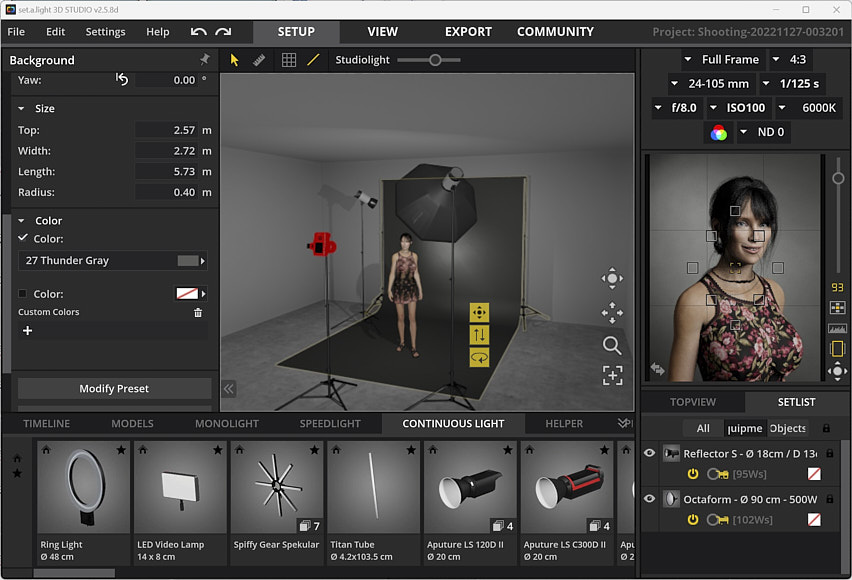
The lights and modifier range is huge, including some of the more unique brands like Spekular.
To say the selection of lights and modifiers is extensive is an understatement. set.a.light 3D has almost every modifier you could think of.
Not many are specific brands, but sizes and shapes are all covered, although you will see some brands where the light style is unique. For example, Spekular makes a continuous star-shaped light included in the light options here.
Changing the light position in set.a.light 3D is as simple as clicking on the light and moving it around or raising it.
You can change your power and light output or switch between strobe and continuous lighting. The light direction can be adjusted, and the red line shows the centre path of the light.
Finally, if you want to experiment with gels, there are gels available. These include creative gels and more traditional ones.
If I was to nitpick on the lighting options, it’s the lack of lower-powered strobes. The minimum strobe power is 250W, while the Speedlight max is 56W.
This leaves a gap between 250W and 56W, and some popular strobes sit in that range. The AD200 is a popular entry-level strobe which is precisely the level of user who would benefit from set.a.light 3D.
-
Camera and lens selection

The camera and lens selection allows you to use a range of sensor sizes, focal lengths and apertures.
While the light selection is great, if you want to replicate what a shot will look like, you need to understand the focal length and the aperture at a minimum.
Elixxier has gone a step further, allowing you to dial in shutter speed and ISO, meaning you can replicate a set in its entirety, including testing the shutter speed for the strobe strength you have.
For many photographers, this means you can arrive on set with shots prepared, knowing the required power of each strobe, the modifiers used, and the camera settings.
Sensor size options include medium format and a variety of smaller sensors like APSC or MFT.
The aperture adjustments also impact the model depth of field, allowing novices to understand better how the aperture affects photos.
-
Model changes
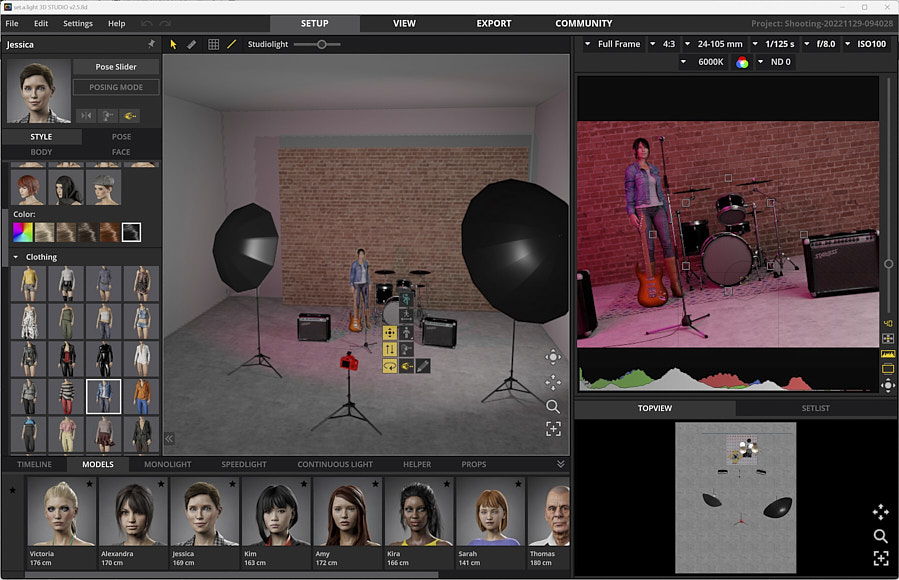
The interface allows you to adjust models if their standard looks don’t meet your requirements.
When I first started playing with the software, I didn’t realise how comprehensive the model adjustments were. Only when I went into the community area did I realise you had the capability to make such adjustments.
You can even do nudes which is excellent for those intimidated by this genre. The nudes are minus the NSFW elements.
Elixxier offers several presets, but the level of customisation available is impressive. You can change the following:
- Pose
- Body shape
- Face
- Hairstyle and colours
- Clothing including top and bottom individually
- Fabric
- Socks/stockings
- Shoes
- Glasses
- Eyes
- Skin
- Makeup
There are many editing options just for models, and most of them apply to both males and females.
You are also able to put multiple models on set at the same time so testing of group shots can be conducted in the application.
-
Sets, props and backdrops

The selection of props includes everything from food to musical instruments
Like the model options above, the selection of props is near to endless. Elixxier categorises them into the following:
- Basic – posing items, stairs, dummy cameras, backdrops and mirrors
- Furniture – couches, beds, stools, desks and chairs, vanities, toilets and bathtubs
- Accessories – carpets, musical instruments (drums, guitars, etc.), radios, telephones, curtains, plants, wooden crates, Christmas trees, presents, lockers, step ladders, golf clubs, cars and bicycles
- Food – cutting boards, kitchen, baguette, selection of bread, pizza, cake, wraps, sausages, steak, cheese boards, fruit bowl, plates
- Fitness – gymnastic equipment, yoga mats, trampolines, weight lifting equipment, basketball hoop and balls, tennis equipment
Keep in mind, the options listed under each bullet point are not complete lists but rather examples, so the final lists are far more extensive.
Installation & Setup
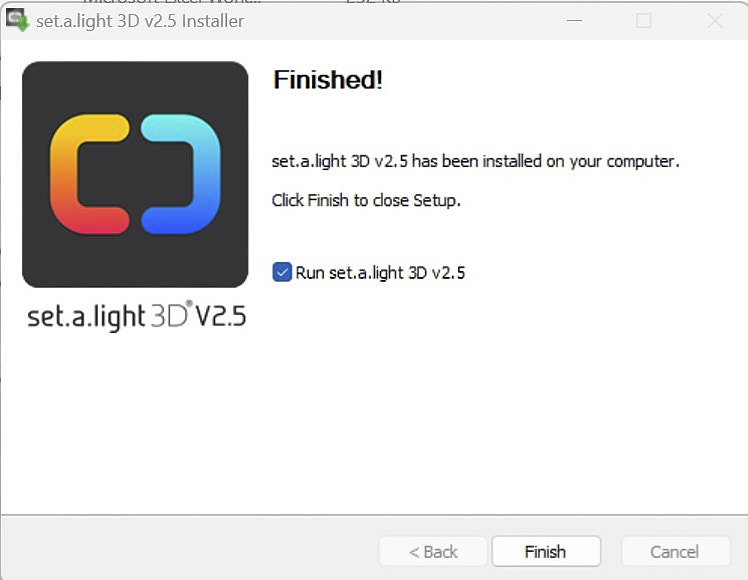
The installation is simple and problem free for both Windows and Mac OS
set.a.light 3D is available for download directly from Elixxier’s website.
Elixxier offers a trial – the same download as the licensed version. The file size is 2.3GB for the Windows version and 2.8GB for the Mac OS version and registration isn’t required to download the software.
Installation of the Mac version was easy, as expected. After installing, the software prompts you to start the trial, purchase, or activate, as is commonplace with applications.
There is also an option to join the Elixxier community to share ideas and configurations. The Windows version takes a little longer to extract files but follows a similarly uncomplex process.
When opening the software, you are offered the option of selecting the room size to get you going. From there, you are on your way.
Usability
Usability is great. The software makes it easy to set up and move around gear. The software highlights the adjustable elements of the lighting gear when you select it and provides arrows giving you an indication of the different ways to make adjustments.
Some items can be confusing when you start, but it comes down to getting used to the solution. For example, sometimes, when you have stacked lights on the screen, you could select the wrong lights. The solution is to rotate the screen slightly so you can separate them on screen.
Overall, however, while the software isn’t perfect, lighting is a fairly complex area and making this easier to understand would be a daunting task.
There are some small things I think would help, for example, having TTL to get the initial exposure right, but it’s not a deal-breaker.
I also think having access to templates directly in the application would make the learning curve much easier.
Basic vs Studio
There are two versions of set.a.light 3D. Here are the main things missing from the Basic version when comparing it to the Studio version:
- No colour temperature (kelvin) for lights
- No permanent light
- No gobo
- No multicamera
- No own textures for clothing
- No own logo on the set plan
- Only three rooms (small, medium, large)
- No possibility of building studio presets
- Max. 5 flashes in the set
- Max. 7 own picture walls (no PNGs)
- Rendering max. 1200px
As for which option is best for you, that’s probably something only you can decide on. I would expect the basic model to be a good starting point for beginners.
Accuracy

A real-life example of a photo replicated in set.a.light 3D.
Comparing photos to real-life situations can be a little flakey sometimes. Trust me; this isn’t a criticism of the software; it’s the fact that most studios don’t make the grade for light pollution.
I found this out first-hand while playing with the software and decided to do some test shots at home with my daughter as the subject. The going rate for related subjects is lower than for professional models.
I created a setup, replicated it on the computer, and decided to fire off some test shots. The shots were fairly close except for a slight shadow on the right side of her mouth that wasn’t appearing in Elixxier Set.a.Light 3D.

The shadow on the right (our left) of her mouth is an example of light interference you will need to replicate in the photos for accuracy.
In the absence of black-out blinds, there were additional shadows from the residual window light with a white blind. As a result, I had to replicate this window light with a Lastolite HiLight, which immediately replicated my results on my camera.
Under normal circumstances, you would balance this with a reflector or potentially some form of light blocker.
Still, it shows how you need to consider even the mildest light sources as interference and counter them in the application if you want accurate results. In this case, that changed the photos.
The application also made me more conscious of this light pollution in environments where I’ve traditionally been a little lazy until I’ve done test shots.
Value for Money
There aren’t a lot of alternatives to compare this pricing to, as Elixxier’s offering is fairly unique.
Given the comprehensive nature of the software, I was expecting it to be fairly pricey, but I think it’s reasonable for the functionality. The basic version comes in at around US$120, while the studio version comes at around US$230.
Considering that a single modeling session would cost you more than the software, it’s fair to say that the price is good.
(You can also save 10% by tapping here and using the code SHOTKIT10.)
Community

There’s a wide variety of sample scenarios in the community.
I added this in as it’s an important part of the software. With conventional software, the installation of the software is where it ends.
Because studio software is about experimenting with different setups, the community becomes an important part of information sharing. This is exactly what Elixxier has created with set.a.light 3D.
In the Elixxier app, there is a tab called community where you find a wide selection of setups people have already created.
There’s also a selection of filters to allow you to filter based on your setup requirements or gear. There is no point in seeing three light setups if you only own two, or continuous lighting setups if you only own strobes.

The filters allow you to search for specific scenarios that are relevant to you.
There is also the ability to filter nudes if you don’t want them appearing on your screen, whether it’s for personal reasons or because you don’t shoot nudes.
Elixxier also allows you to upload your configurations to share your learnings with the community.
It’s a great addition to the application and an important one for beginners.
Elixxier set.a.light 3D Review | Conclusion
set.a.light 3D is a software product that surprises you. I wasn’t expecting much, but I was blown away by the results.
What it is for you could be many things, depending on why you need it. For those who haven’t done much work with models, it’s the ability to build experience and make your shoots with models less nerve-wracking and more productive.
For those more experienced photographers and filmmakers, it’s the ability to create sets and experiment, so when models arrive, you can achieve what you need to without wasting time.
I’d go as far as saying it’s even great for sending to models so you can show them exactly what you’re trying to achieve, including the poses.
The community templates add to the adventure for novices and more advanced users, allowing you to see what other photographers are exploring and experiment with new ideas.
If that appeals to you, then Elixxier set.a.light 3D might be the right solution for you.


Revolutionary lighting simulation software that streamlines studio photography and film making.
Use code SHOTKIT10 to save 10%.














