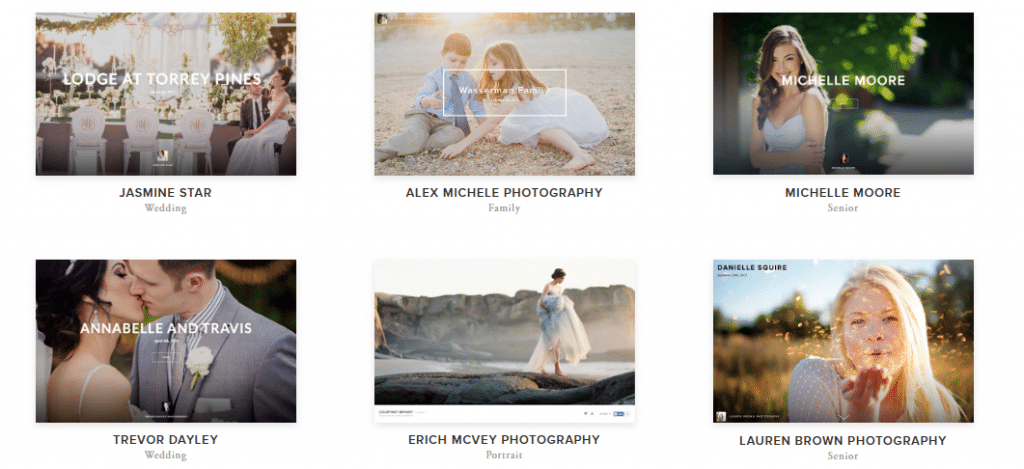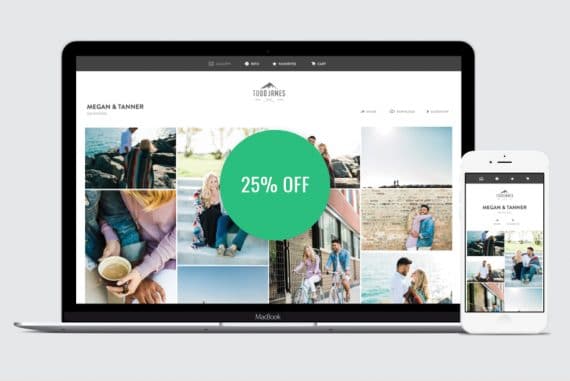ShootProof vs Pixieset
Which online proofing gallery is right for you - ShootProof or Pixieset? Read this Shootproof vs Pixieset comparsion to choose the best one.
By Kavita Verma
When it comes to online photo proofing and delivery, ShootProof or Pixieset are the major players.
Photographers, including the world’s renowned professionals, use these platforms to share, deliver, proof, and sell their photographs online.
What site do photographers use to share photos? Both platforms have many exciting features. Both keep improving to meet the needs of modern photographers as well as their demanding clients.


Beautiful galleries, a handy Lightroom plugin, plenty of great features and a slick interface make ShootProof the clear best choice for professionals.
Sign up to save 15%
Signing up for either of these two online services will save you a ton of time and hassle while enabling you to deliver a professional client experience.
Also, don’t forget the shipping cost with traditional photo delivery methods!
Now, if you are wondering which photo delivery platform is best for you, here’s the feature-by-feature comparison of ShootProof vs. Pixieset.
ShootProof vs. Pixieset in 2023
Client Galleries – Design & Customization
Pixieset client galleries are modern and very user-friendly. Clients get clear directions, and the simple but beautiful design keeps the client focused on their lovely pictures.
You can split photos into albums, with an option for changing the format.
Downloading is simple! Also, clients can easily share and note their favorite photos in the gallery.
ShootProof’s gallery doesn’t seem quite as modern, but it offers two extra features.
First, you can customize the color scheme of your gallery.
Secondly, you can create a custom music playlist, for an extra $10/month, for your clients to listen to as they’re viewing their photos.
Users report ShootProof’s music feature helps sales!
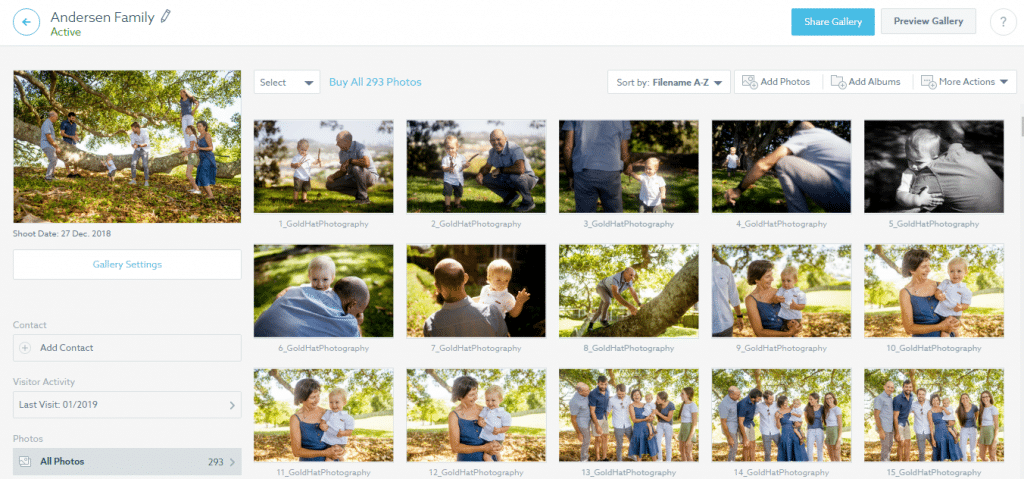
ShootProof also offers the cool option to archive client galleries for a small fee. Using this option, you can have more storage space without deleting any photos.
So whenever a client wants some particular photos, you can unarchive and find the images instantly. It’s also a great backup plan.
In addition to this, ShootProof also gives you the ability to watermark photos, which disappear once the client downloads full high-resolution images.
If you prefer intuitiveness, you may choose Pixieset, but if you are crazy about customization and advanced features, ShootProof is the best choice.
Customized Mobile Apps For Clients
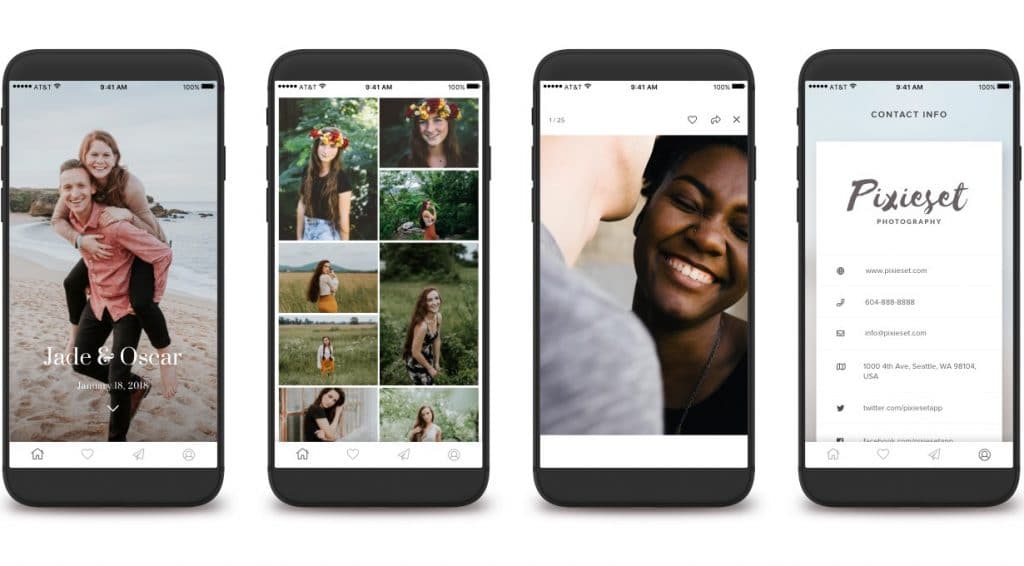
Pixieset and ShootProof allow you to impress your clients with their own custom photo app, which run on their phone and tablet.
You can even customize the app icon with the client’s favorite photo from the shoot to add an extra personal touch. You can upload photos on the app from an existing gallery or your computer.
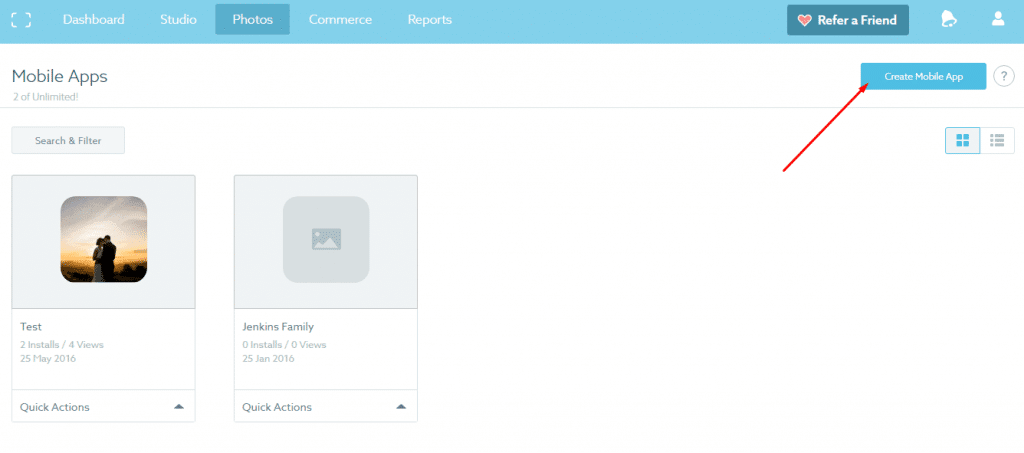
The process of creating an app and installing it is similar on ShootProof and Pixieset. Though both apps look similar on the home page, Pixieset’s mobile app appears more like a web interface before entering the mobile gallery.
Pixieset allows you to create three mobile apps on the free level, unlimited on paid plans.
ShootProof allows five mobile apps on the free plan, unlimited on paid plans. You can create unlimited apps on paid plans with both services.
Client Interface
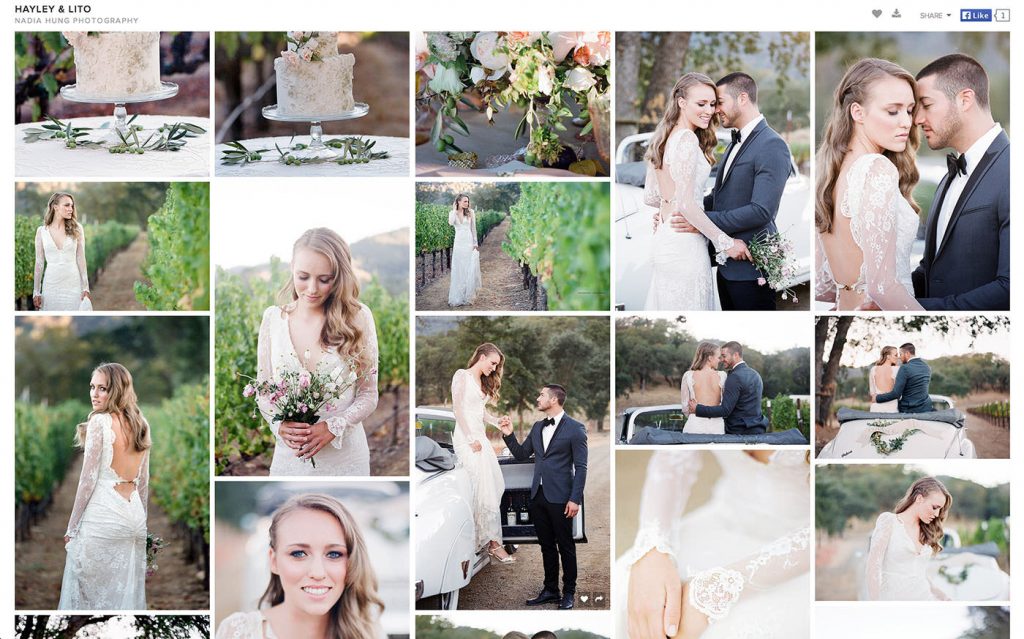
With both options, you can customize the way images display in your client galleries. You can choose the cover image which displays to your client when they open the gallery.
The client-facing user interface of the two platforms is similar. On the main page is a header with the studio’s name and links to your website, blog posts, a video, etc.
ShootProof displays all the links in the center of the page, while Pixieset puts social sharing links in the top left corner.
I’m a bigger fan of ShootProof’s client interface, although there’s not much in it.
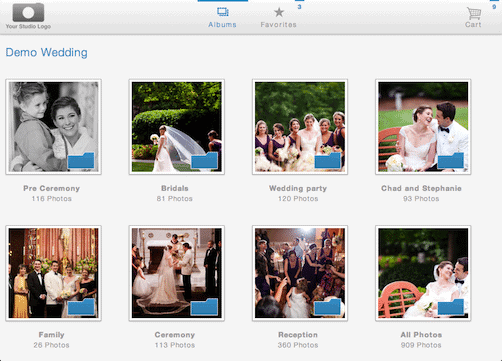
When you click on the ShootProof gallery, in grids underneath the header, you’ll land on the login page.
Pixieset diverts directly to log in while you’ve to click “Open Gallery” to get to the login page with ShootProof.
Pricing
Pixieset charges based on GBs used, while ShootProof charges based on the number of photographs uploaded. Currently, ShootProof offers an unlimited plan, while Pixieset does not.
Pixieset’s Plus package is great for steadily growing business, and the Pro is the best option if you’re on the busy side. The service offers two types of plans:
-
Pixieset Regular plans
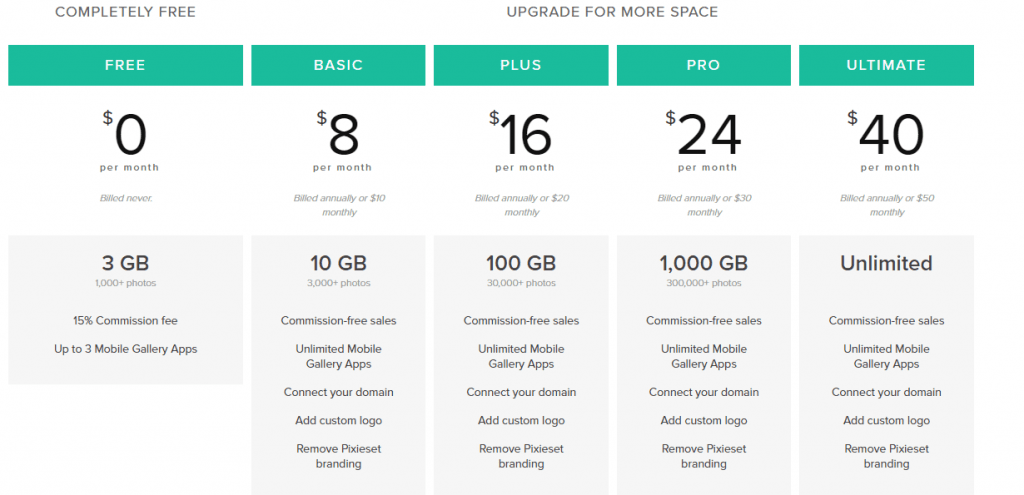
-
Pixieset Studio plans
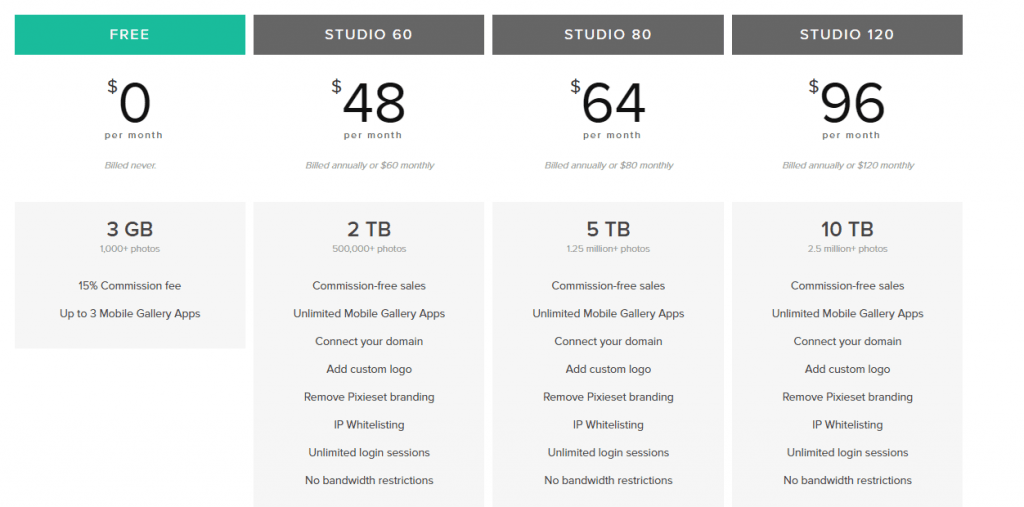
Studio plans are for big businesses who want additional features such as unlimited login sessions, IP Whitelisting, and no bandwidth restrictions.
Pixieset keeps increasing its storage offerings as high as 10 TB for $120 per month.
- ShootProof Pricing Plans
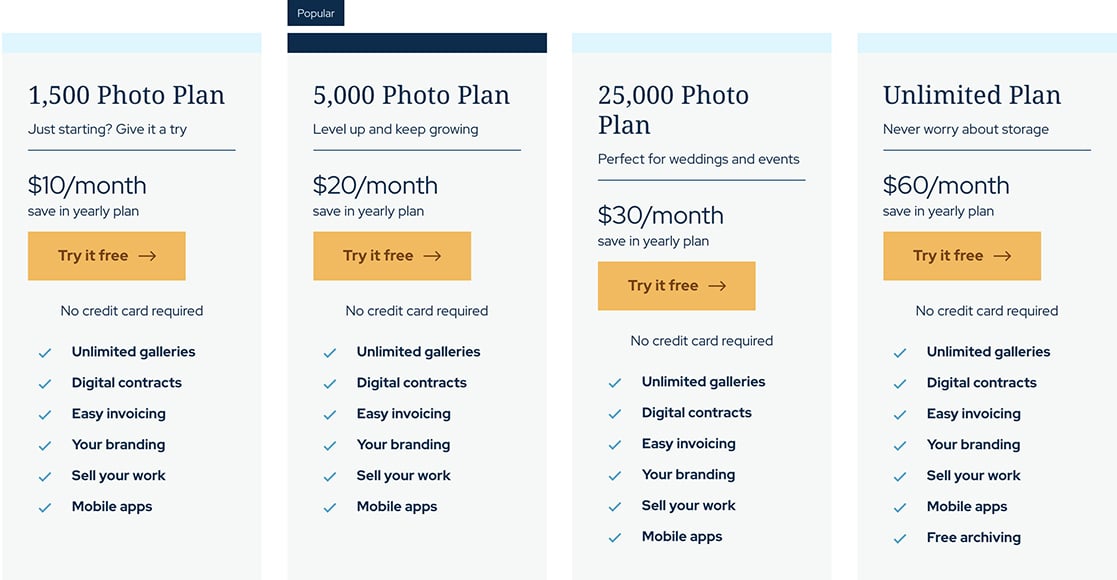
ShootProof offers a 14-day FREE trial. So get started for FREE, and if you like it, you can upgrade to paid plans.
You can also get a 25% discount by using the ShootProof promo code SHOTKIT25 when signing up for your free trial.
Both options provide monthly and yearly subscriptions. There are discounts for purchasing and paying upfront for yearly plans.
Payment Processing
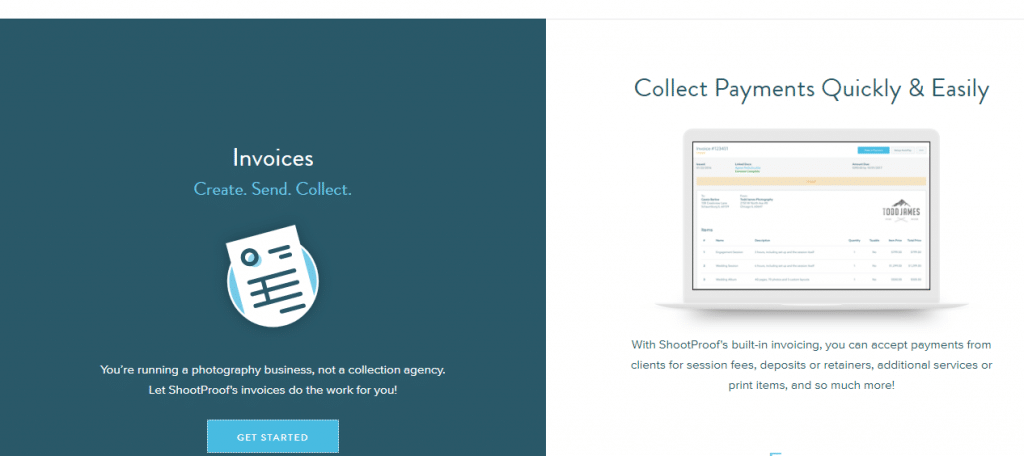
ShootProof accepts credit cards through their ShootProof payment gateway, Business PayPal account, or Authorize.net to US-based studios.
For international studios, ShootProof offers Braintree or PayPal. International studios should pay via a business PayPal account, but clients cannot use credit cards to pay for ShootProof Invoices. Authorize.net also work in Canada.
Pixieset online payment gateways include Stripe and business PayPal account.
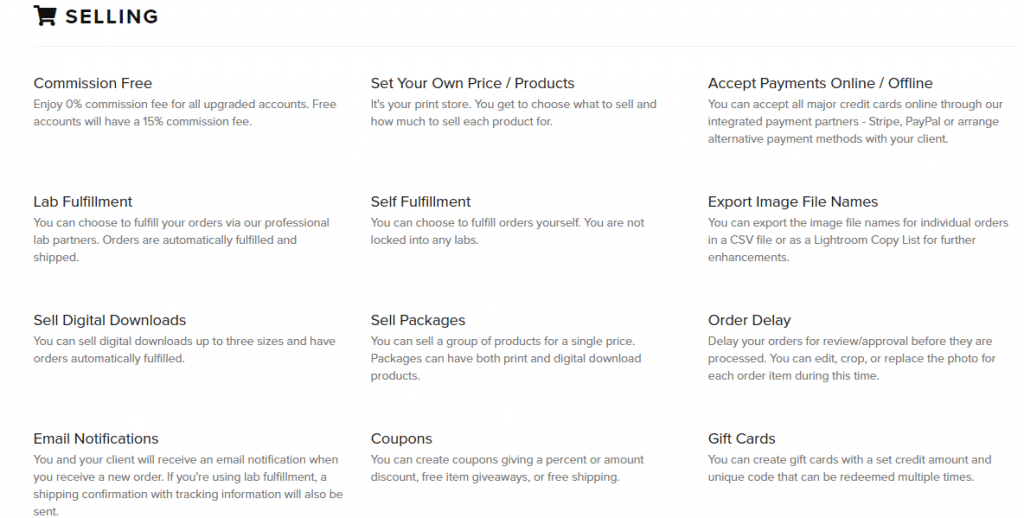
Both sites offer offline payment, meaning you’ll collect payment from your client via check, cash, or a payment platform that ShootProof and/or Pixieset do not support.
Note that ShootProof holds any client payments for a minimum of five days, so don’t be in a hurry!
With this service, you can set up client discounts. For instance, you can offer your clients a 50% discount on their entire gallery purchase, to try and drum up some sales.
You can also invoice your client for their session fees, which can help streamline your workflow since you don’t need to use separate invoicing software.
Custom URL Galleries
You can create custom URLs for galleries on both platforms.
ShoofProof offers custom URLs to all paid and free users. However, to make a custom URL gallery area secure, clients have to enter the cart to begin checkout.
As most networks and browsers are avoiding unsecured website, you may not be able to access custom URL galleries on these networks and browsers.
You should ideally use the ShootProof branded URLs for galleries to make them secure.
The custom URLs for Pixieset galleries are secure, though it is available only to paid members.
Misc Features
- Free Accounts
Both services offer free accounts for unlimited days or weeks. With Pixieset’s free account, you get 3GB of storage, three mobile apps, and access to the online store with a 15% fee.
To sell your photos commission-free and set a custom URL, you need a paid account.
On the other hand, with ShootProof’s free account, you can upload 100 photos and create five mobile apps. You don’t have to pay any commissions on sales on your ShootProof accounts. But to access advanced features such as contracts and invoicing, you need a paid account.
Both services allow you to set automatic expiration of your galleries at a certain time, freeing up your storage for new galleries.
- Storage Calculations
Pixieset calculates storage by GB while ShootProof calculates storage by number photos.
If you have to upload a lot of small photos, Pixieset is the better option. To upload a few very large photos, ShootProof is the better choice.
Each picture should average over 30 MB to make ShootProof a better choice than Pixieset.
- Contracts
ShootProof lets you send contracts directly. But you can only add one person on each contract. It also lets you send invoices and compose automated emails through ShootProof on the paid plans.
Pixieset doesn’t offer any contract-signing or any other business tools.
- CRM Integrations
ShootProof allows you to integrate your galleries with 17Hats, Tave, and Shoot Q, Light Blue, Pixifi, Kiss Books, Album Parrot, ShootDotEdit, to name a few of the best photography studio management software.
As of now, Pixieset does not offer any integrations.
ShootProof vs. Pixieset | Winner: ShootProof
By now, you might already have guessed that we’ve chosen ShootProof over Pixieset.
You can dig a bit deeper in our ShootProof review, but here’s a quick summary of other useful features:
Unique selling points of ShootProof:
- With ShootProof, photographers can create multiple “permissions.”
- Vendor album: A hidden album in the gallery only accessible via a specific link and with its own digital download permissions. Only those with this link and permission can access this album.
- An iPad app helps photographers collect email addresses at events. The email automatically syncs with their ShootProof account so that you can email guests their photos. It’s an excellent tool for increasing print sales.
- You can send automated emails to gallery visitors for sale reminders, cart abandonment, etc.
- ShootProof’s support is available via smartphone.
Final Words
Ideally, which platform you choose depends on your needs. Like its competitor, Pixieset also offers many solid options.
Pixieset is known for its simplicity and user-friendliness, while ShootProof is an all-inclusive delivery system with options of accepting payments and sending contracts.
Both have stellar customer service, which is important. Many users choose ShootProof simply because of the wonderful contract and payment options.
Check out both and see what fits your business the best, and if you’re still debating other options, check out our ShootProof vs SmugMug comparison too.


Beautiful galleries, a handy Lightroom plugin, plenty of great features and a slick interface make ShootProof the clear best choice for professionals.
Sign up to save 15%