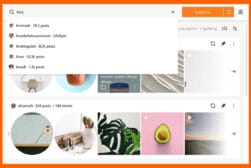How Mylio Photos helps you take control of your own data, save money and stay private
In a world of stolen photos and leaked data, discover how Mylio Photos operates privately offline to help you manage and sync your images across devices.
By Stephan Jukic | Last Updated: February 28, 2023
Privacy is one of the important things that many photographers value about the photographic collections inside their computers and devices (as opposed to the photos they curate for sharing with the public).
In other words, if you, as a photographer, have a large collection of photos of all kinds on your mobile devices and on your computer, you presumably don’t want just anyone to snoop into them unfiltered or without permission.
Many online photo organization tools slightly disregard this rule, either accidentally or by inherent design.
This applies especially to cloud-based platforms that keep your photos in their own servers, where you need to trust their external security against possible hacks.
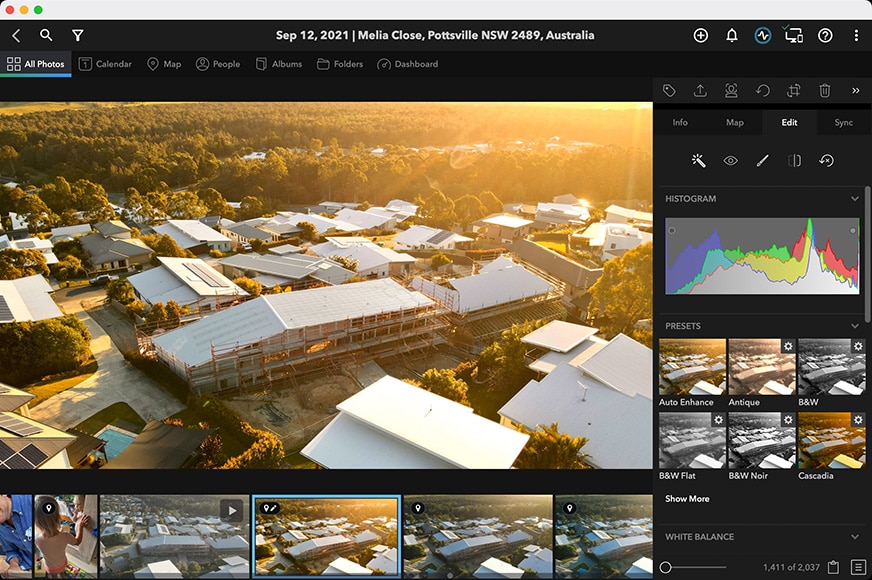

Multi-platform app to organise, search, edit and share your photos on a private & secure personal network. Highly recommended for all photographers.
Even among cloud storage and photo organization platforms with excellent security, such as Google Photos, for example, your photos can be monitored without your knowledge.
Even the photo storage platform Apple Photos, less known than Google for being privacy-invasive, has in the recent past applied automated image scanning procedures for the photo collections of its millions of users.
Algorithms often scan these photos for different corporate motives, and it’s at least possible that a human snoops through them too. Either way, you have no certainty that a third party isn’t watching.
Mylio Photos is rather different. Its very design lets you keep access and control strictly to yourself, and I’m going to explain how now.
How Mylio Photos Lets you Safeguard your Privacy
The most fundamental privacy-friendly aspect of Mylio Photos is that it’s not cloud-based.
The application itself works off of photos stored inside your own devices and doesn’t transfer or store them anywhere else.
This is crucial because it means that nobody except you or the people to who you give access to your devices can see your photos.
The staff at Mylio Photos also can’t monitor your images informally, and the platform itself doesn’t do so formally either.
Mylio Photos also asserts that it doesn’t scan its users’ personal and photographic data for advertising purposes or to third parties for other excuses that are often used to justify automated and human scanning of user data.

Essentially, Mylio Photos has been designed to operate as a secure and robust system for organizing and storing your photos on and between your own devices of all kinds.
It offers an interface for effectively editing and managing them across the platforms but not for exposing them to prying eyes or third-party clouds.
Now you might be wondering how this is possible if Mylio Photos regularly syncs your photos and photo edits across multiple devices on which you have an account.
The basic mechanism is quite ingenious in working well without relying on cloud storage of full data.
Instead of using its own cloud-based approach, the platform takes your original images from one device -say, for example, your computer hard drive- and then compresses them into smart previews and thumbnails.
Thumbnails are just 1% of the size of an original RAW photo and can be edited to a limited degree.
They can also be shared easily on social media. They’re particularly useful for syncing to devices with limited storage compared to a laptop or desktop computer.
Smart Previews are roughly 5% the size of your original photos and can be fully edited in Mylio Photos or through another platform.
These smart preview copies are also visually indistinguishable from your original photos for editing or magnification to normal display sizes.
These are the images that Mylio Photos transfers around when it syncs your account across your different devices.

If you’ve applied nondestructive edits to a photo, the platform will sync a compressed copy of that original with your edits to your other devices and let you use or share it on those devices.
Because these compressed copies of photos are much smaller than your originals, they can be easily synced across devices through your local internet or WiFi network without relying on cloud storage solutions.
Meanwhile, your originals are safe and unmodified in the devices in which you’ve stored them.
If you do want or need a cloud storage solution for extra photo backup security, Mylio Photos also offers compatibility with this.
The platform is currently compatible with Microsoft OneDrive, Google Drive and Amazon Drive for cloud backup.

However, to keep protecting your privacy, the Mylio Photos app first offers you the option of encrypting your full-quality original photo folders with a top-level encryption algorithm before transferring them to one of these clouds.
By default, Mylio Photos encrypts full-sized original photos from your library.
However, you can also set your cloud upload and encryption preferences selectively to upload either your original photos, compressed preview photos or a combination of both.

In other words, even if you do use external cloud software to store your photo folders, Mylio Photos lets you keep it fully secure from unwanted viewing.
Other Privacy and Data Protection Measures by Mylio Photos
Localized storage and default encryption for cloud backup isn’t the only privacy-protecting measure that Mylio Photos applies to your account and its data.
The application also uses other measures to protect your privacy.
One of these is a very simple data-stripping option for handling photos before sharing them on social media and other platforms. This is called SafeShare.
With SafeShare, Mylio Photos lets you decide to strip personal information, geolocation data and metadata from any photos you share to other applications and platforms such as Instagram, Facebook, etc.
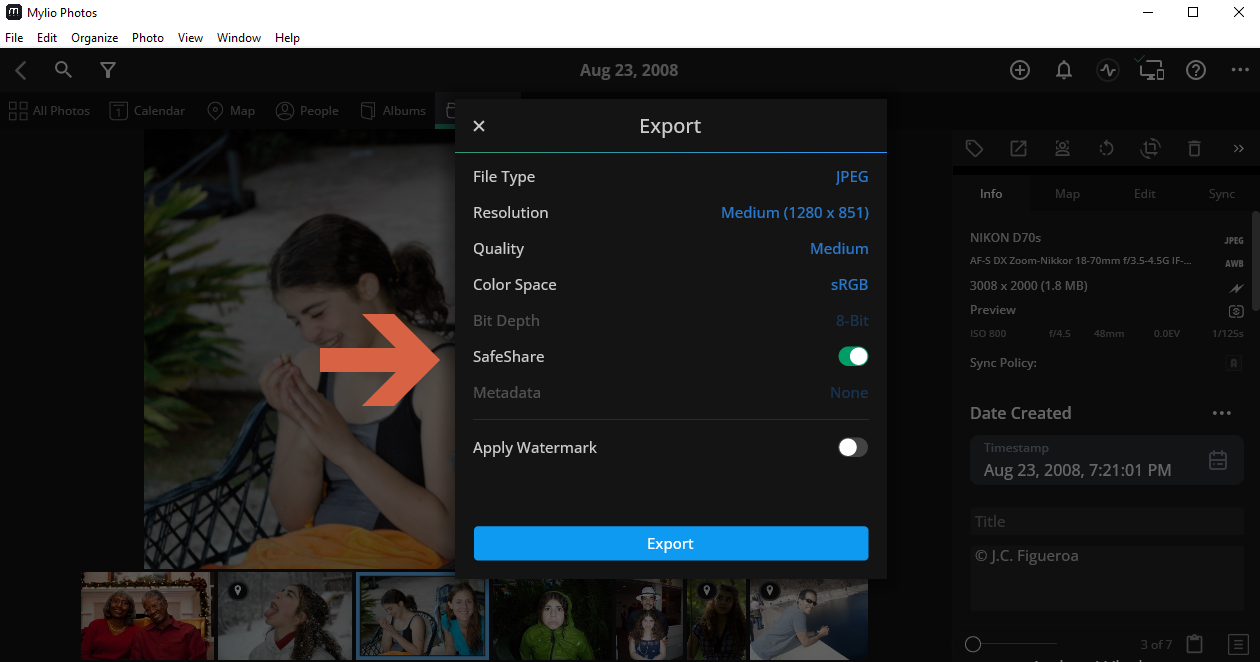
Mylio Photos has an overall privacy policy that’s also pretty straightforward by the standards of these kinds of legal agreements between users and service providers.
You can view it here and know exactly what information is being collected, how it’s being used and how you can control these qualities of using Mylio Photos.
To explore more of Mylio Photos’ photo sharing, organization and editing options in the most complete way possible, sign up for your own account for photo storage and organization without privacy worries.
You can also read our full Mylio Photos review to learn more about the platform in general and my article on Mylio’s DeDupe feature.