
PhotoPills Review
Could PhotoPills be the ultimate tool for photoshoot planning? Read our review to find out if this intuitive, feature-packed app for iOS and Andoid is for you.
By Mark Condon
There are very few aspects of landscape photography as underrated as planning. In fact, good planning allows us to maximize the chances of taking the photo we have in mind.
Unfortunately, planning is often ignored because it’s considered too complicated or simply because we don’t have the right tools.
That’s where an ingenious app called PhotoPills comes in.
Make sure you’re in the right place at the right time to capture your best shot ever by reading this review and guide to PhotoPills.
Let’s dive in!
What is PhotoPills?
- Lots of useful tools
- Possibility to save, export and import plannings
- Beautiful user interface
- Suitable both for day and night photographers
- Handy Augmented Reality
- Localized in dozen of languages
- Overwhelming at first
- No desktop app
PhotoPills is a collection of handy tools to help photographers with various different aspects of planning a photoshoot.
Each of the tools is known as a ‘Pill’, helping you to plan a shoot in advance as well as actually take the photo while on location.
Whether you’re a landscape, portrait, commercial, wedding… heck, any type of photographer, PhotoPills will quickly become the invaluable ‘Swiss Army Knife’ for getting the shot you need.
It’s available for iOS and Android, meaning the workflow is entirely mobile – perfect for photographers who need info on location.
User Interface

One of the reasons for PhotoPills’ success is undoubtedly its simple and intuitive user interface.
The main section of the application is called “Pills”, and it’s the section in which we find all the photographic modules.
To date, PhotoPills contains as many as 16 photo modules, each of them with its own specific functions.
By selecting each of these modules we get to the heart of our planning, ranging from the simple calculation of the correct shooting data to predicting the exact position of the sun and moon.
The “My Stuff” section allows us to configure the application and to recall the plans we’ve saved.
The section “Academy” allows us to have immediate access to many free guides and video tutorials on how to best use the application.
Let’s check out the main modules of PhotoPills.
Modules
-
Planning

The Planner is the real beating heart of PhotoPills. From this section, we have access to the maps in which we can set both the position and the date we want to do the shoot, then check the position of the sun, moon, and milky way.
The Planner is composed of the main section in which the map is displayed, with the position indications of the celestials and a side column in which we can get the data analytically.
You can really configure the planner as you like, adding or removing information and even configuring the map display mode to allow you to simulate aerial shots with a drone.
-
Sun & Moon

Via this module, we’re able to see all the details of the position of the sun and the moon to allow us not only to verify the basic data of sunrise and sunset, but also to obtain information such as blue hour and twilight to better plan the shot.
One of the greatest potentials of this module is the visualization in Augmented Reality.
By activating the Augmented Reality mode, we can use our smartphone or tablet’s camera to display an overlay of the expected path of the sun and moon, to allow us to further refine our composition once in the field.
(Note: It’s also available in a module called “Night AR” that allows us to have similar visualization of the position of the Milky Way – absolutely essential for photographers who love night shooting!)
There are also astronomical calendars from which we can obtain, for example, the phases of the moon, the earth-moon distances and the solar seasons.
-
Exposure

If you’re fond of photo filters, this module is for you.
Via Exposure, we can quickly perform conversions between test shots and equivalent shots to compensate for any filters we use, or simply to calculate exposure compensations required when changing the settings on the camera.
The Timer setting is also very useful, allowing us to have a chronometer at our disposal, to automatically set the shooting time based on the calculations.
-
DoF & FoV

Using these two modules, we can plan the depth of field and field of view of the shot we have in mind.
To do this we just need to set up a few details: the camera we’re using, the focal length, and the distance of the subject. The interface is simple and intuitive, so it’s very easy to add the info.
You can get the information both in analytical and graphical form, which is really convenient – especially if you’re a beginner and you want to assimilate in a simple way concepts that are often not so intuitive.
Also in this module is the Augmented Reality visualization, which is very convenient for when we’re in the field and want to visually verify the result of the calculations on the scene that we’re shooting.
-
Hyperfocal Table
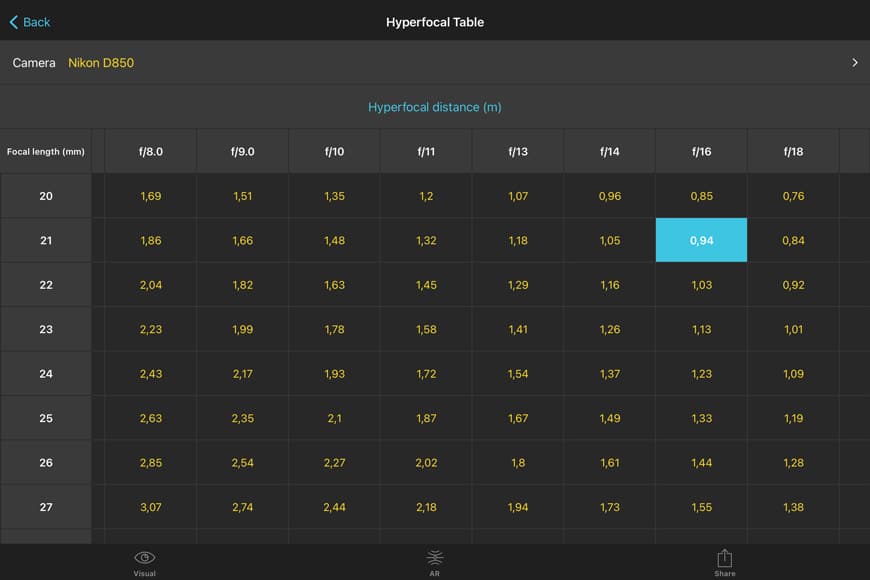
The Hyperfocal Table is an indispensable tool to check the hyperfocal distance for the given combination of focal length and aperture.
When we know the hyperfocal distance, we can maximize the depth of field in our shots – thanks to PhotoPills we can do it in a really simple way.
In addition to the numerical data, you can also rely on the Augmented Reality visualizations: in this way, we can easily verify if elements in our composition will be in focus or not.
-
Meteor Showers
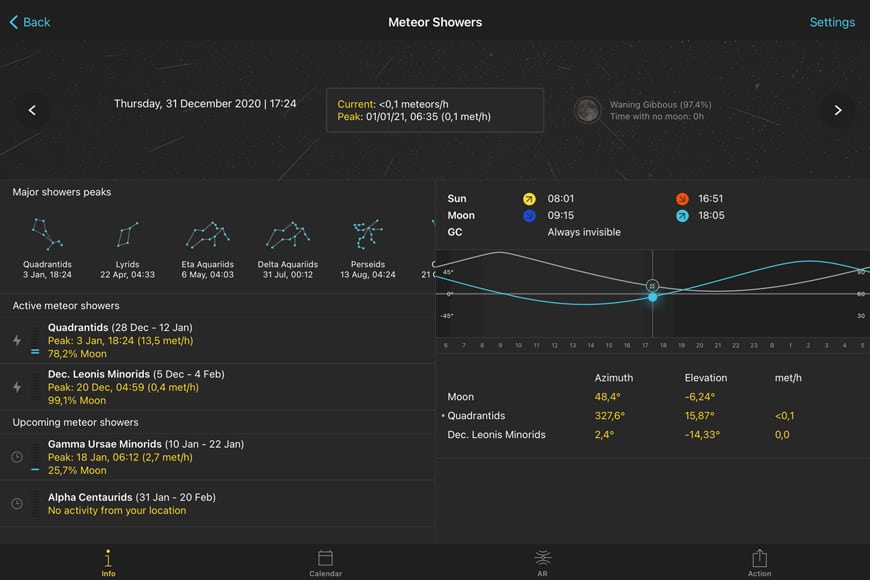
If you love taking pictures at night, PhotoPills provides you with lots of tools to better plan your shots.
The first of these is dedicated to meteor showers. Thanks to this module, we can check not only the calendar of the main events but also have an estimate of their visibility depending on our position.
The ever-present Augmented Reality will then help us once again in the field to refine the composition allowing us to understand where to point the camera.
-
Star Trails
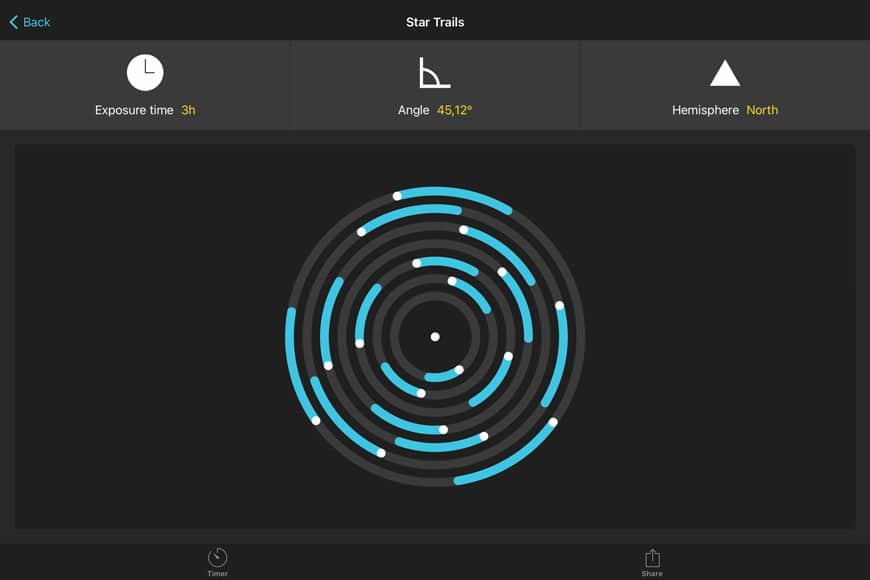
For star trails enthusiasts, PhotoPills has a dedicated module.
Thanks to this module, we can easily calculate our shot with a graphical previsualization of the effect that will be obtained, according to the shooting time chosen and the angle of inclination of the camera.
As with the Exposure module, there’s a timer with which to take the shot.
-
Spot Stars
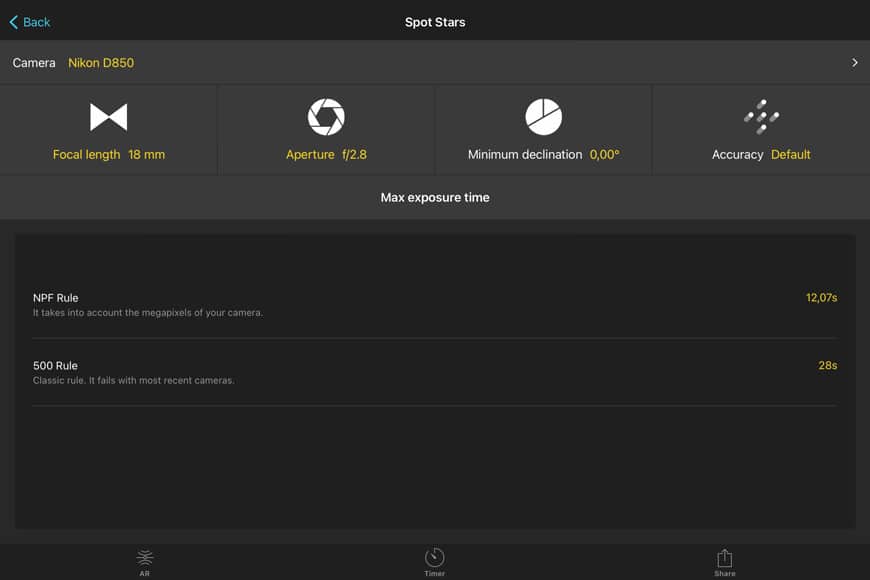
If what you’re interested in is getting a starry sky, this is the module you’re looking for.
By using it, we can calculate the maximum shutter speed that allows us to obtain ‘point-like’ stars, by fine-tuning our focal length, aperture, minimum declination and accuracy.
PhotoPills returns the shutter speed according to both the NPF Rule and the traditional 500 Rule.
-
Time Lapse
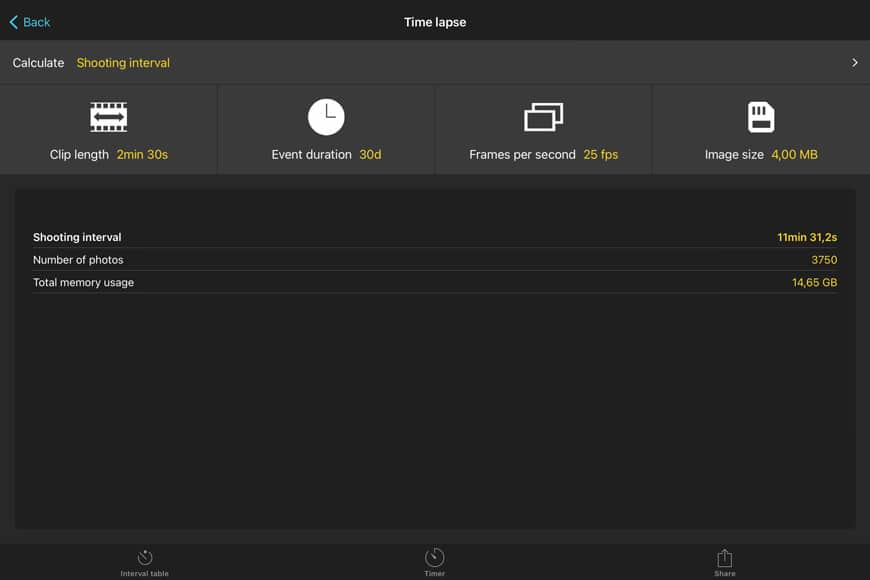
Those who are fond of time lapses will find in PhotoPills a formidable ally.
With its dedicated module, it allows us to easily calculate the time lapse by entering the parameters of the desired result.
The app gives us all the info we need, from the length of the time lapse we want to the available memory left in our SD card, or even the frames per second we want the final movie to have!
An interval table is also available that gives us indications on the times to use – both as duration and interval between shots – depending on the subject we want to shoot.
-
Other Modules
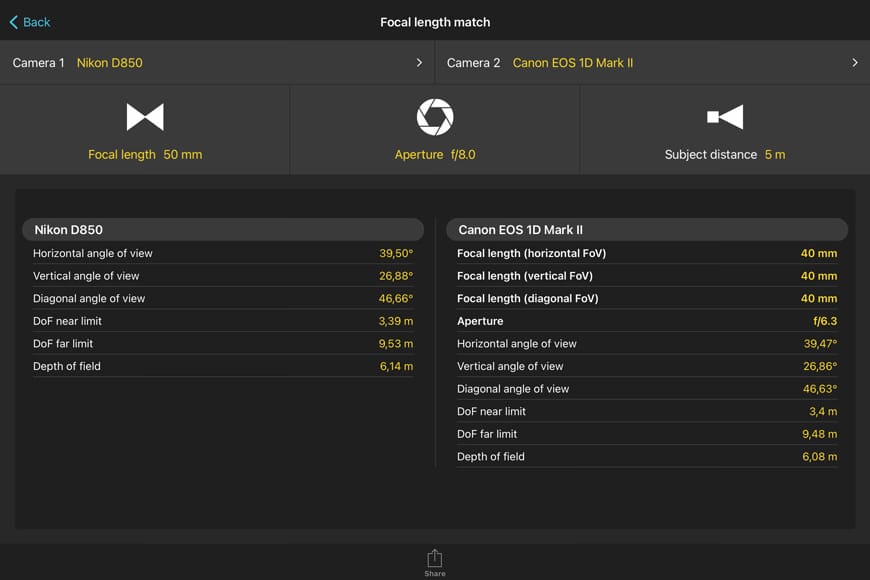
If what’s listed above is not enough for you, it’s worth knowing that PhotoPills also features other modules that make a photographer’s life on the field even easier.
With the Timer, we always have a stopwatch to execute the shots perfectly.
With the Subject Distance module, it’s easy to calculate the minimum subject distance in our shots from the camera settings.
With the Focal Length Match module, we can easily calculate equivalences between two different camera bodies.
Overall User Experience
At first, PhotoPills may seem a complex and difficult application to use due to the multitude of tools that it provides.
However, it takes very little time to get the hang of it and start taking advantage of the various modules.
In addition, the Academy section gives you access to a multitude of guides and videos that make the learning process even easier.
That said, you will obviously have to have plenty of photography experience and know where all your camera settings are located.
Keen hobbyists and pros will get the most out of PhotoPills, although newcomers can definitely also benefit from its key features.
One thing I would like in a future release is the option of a desktop app or browser interface, similar to the Photographer’s Ephemeris. Using your mobile devices is great in the field, but it’s often more comfortable to be able to use a larger screen when you’re at home.
Value for Money
At $9.99, PhotoPills has a higher price than many other regular apps for smartphones and tablets.
That said, it’s important to remember that you can’t really compare PhotoPills to individual photography apps, since it consists of a multitude of tools that would otherwise have to be purchased separately.
All this, combined with the availability of educational material and the constant support of the developers, makes PhotoPills a must-have application, and one that offers very good value for money.
PhotoPills Review | Conclusion
Although there are now several photo applications available related to planning shoots, PhotoPills maintains its place at the top of the leaderboard.
Lots of tools, a pleasant graphic interface, educational material, and constant updates make PhotoPills an application that I can whole-heartedly recommend.
Too often as photographers, we’re left fumbling frantically with our cameras in an epic location, for fear of missing the shot. With PhotoPills, we can do our homework first, then fine-tune to perfection for the precise moment, allowing us to capture the very shot we set out to capture.
The only thing left to do is to actually get out there and shoot!














