
Disk Drill 4 Review
Recover (bring back) any accidentally deleted photo or video from your camera's memory card or computer hard drive! Discover how in this Disk Drill review.
A huge part of our life, whether we like it or not, is contained within our computer or smartphone.
Personal files and more generally documents live on our hard drives. This is even more valuable if we consider that, as photographers, our images exist as digital files, so in this case losing the data would mean very serious damage.


Essential tool for photographers to safeguard their precious photos and videos. Recovering deleted files works like magic!
Data recovery software helps in this case. Today I am here to tell you about one in particular: Disk Drill 4, a data recovery application for Mac OS X and Windows.
If you’ve ever accidentally deleted the RAW or JPEG photos (or even video files) from your camera’s memory card, this Disk Drill review could prove invaluable to you!
Let’s have a closer look at what it is and why it’s useful for photographers in 2023.
What is Disk Drill 4?
- Big improvement over previous version
- Fast, simple way to recover deleted photos/videos
- Works well with RAW, JPEG and Video formats
- Ability to recover data on FAT32 and NTFS
- Useful extra features to optimize your computer
- Simple and clean User Interface
- Free version is limited in features
- Still not 100% successful (but close!)
Disk Drill is an incredibly useful piece of software for Mac OS and Windows by CleverFiles, that can scan, recover and protect data on storage devices, such as internal/external hard drives, cameras, iPods, USD flash drives, Kindles and memory cards.
(This latest version of Disk Drill for macOS 4.0 has been optimised for macOS Big Sur and iOS 14. There’s also a Windows version too.)
Disk Drill can also recover all file systems, including HFS, HFS+, FAT/FAT32/exFAT, NTFS and EXT3/EXT4), including volumes with a missing or corrupted file system.
Most important for photographers, Disk Drill 4 can recover RAW images at a 99% success rate and Video files at a 96% success rate – a big improvement on the previous version.
These camera file types include 3FR (Hasselblad), ARW (Sony), CR2 and CR3 (Canon), DNG (multiple mobile devices and cameras), GPR (GoPRO), HEIC (Apple), RLE (QuickTime videos), CVID (Cinepak), H263 and H264, MP4V, BRAW (Blackmagic RAW), CinemaDNG, Canon CRM, multiple MOV-container-based formats and many others.
It also protects files from any damage using 3 unique features:
- Recovery Vault – tracks every file removed from your Mac and remembers its location and filename.
- Guaranteed Recovery – makes a copy of every file deleted from your Trash, giving you an ‘Undelete’ option even after the trash bin has been emptied.
- S.M.A.R.T. Monitoring – keeps an eye on your hard drive to warn you if anything is about to fail.
Disk Drill also includes free disk tools to help you clean up your hard drive, create DMG backups or monitor your disk’s health.
Main features of Disk Drill 4
Disk Drill 4 is a complete suite for the recovery of lost information.
The application takes advantage of algorithms that, according to the developer, are able to identify and reconstruct 400 different file formats, including RAW photos, movies and audio files.
The developers report that they have updated the algorithms to support FAT32, NTFS, HFS, and APFS drives and, according to them, these are more efficient and able to identify even more files.
Among the supported formats are GoPro GPR, JP2, HEIC, WMF, Panasonic/Leica RAW, Panasonic RWL, Sony SR2 and SRF, Leaf MOS, Mamiya MEF, Epson ERF, Minolta MRW, Olympus ORF, Canon CR3, APM and others. As always BRAW (the format used in video editing), CinemaDNG, Canon CRM, MPC and others are supported.
Disk Drill is not a recently released application but is the result of constant development work. In version 4, we find these main new features:
- The ability to recover data from devices with the T2 encryption chip
- An increased number of supported file signatures
- Newly supported video and raw photo file formats
- Support for Time Machine recovery
- Data recovery from the latest version of iOS and Android, including iOS 14
- Data Shredder and Free Space erasure
- A redesigned user interface and dark mode compatibility
The application now also works in conjunction with Time Machine, allowing you to analyze backups and safely extract data without accessing Apple’s utility recovery features.
The function called “Data Shredder” instead allows you to permanently delete files making recovery impossible.
You’re also able to browse recovered files in real-time, as they’re reconstructed (instead of having to wait for the entire disk to be scanned).
User interface
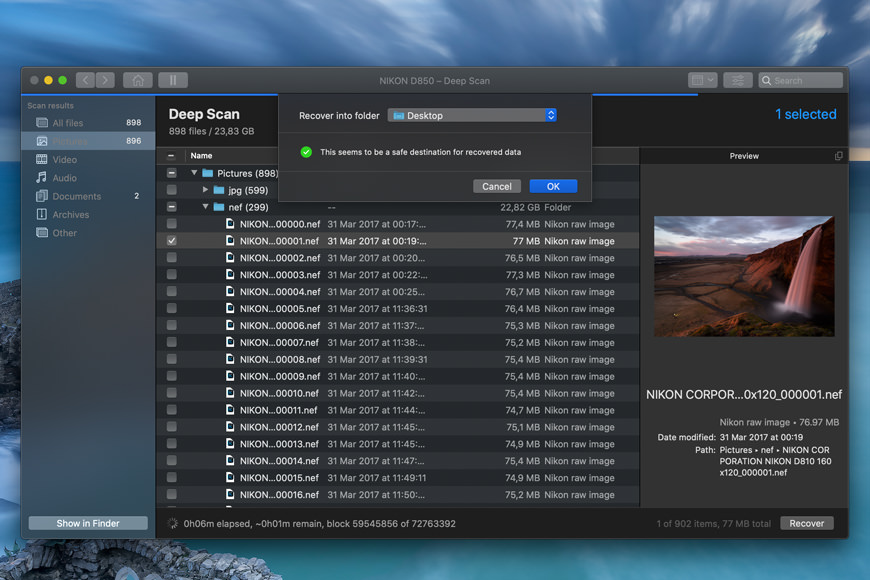
Often disk recovery software is intimidating because it is particularly complex to configure and use. CleverFiles, the creator of Disk Drill 4, has instead focused on cleaning up the graphical user interface and has definitely done well.
As soon as we start the software, the screen in front of us is simple and intuitive, reminding us of the normal navigation of our computer’s data.
In the left column, you can find the main tools of Disk Drill 4, divided into two main categories: “Data Recovery” and “Extra Tools”.
Through the Data Recovery section we can have immediate access to the hard disk of our computer, to Apple and Android mobile devices and, if used on Mac platform, also to Time Machine as anticipated before.
Of course in this section, we will also find any external disks or memory cards that we will connect to the application.
Once you select a function in the Data Recovery section in the left column, the central and largest part of the screen will show us the contents of disks and devices.
We will then be able to access the contents of our HDs, USB sticks, SD, and XD cards (very important for us photographers) and also any smartphones connected to the computer at that time.
On the right, at each disk that we will select, there will be a useful option to access the data analysis and recovery function of each of our disks in an intuitive way.
Later we will see what are the advanced functions contained in “Extra Tools”.
How to recover data with Disk Drill
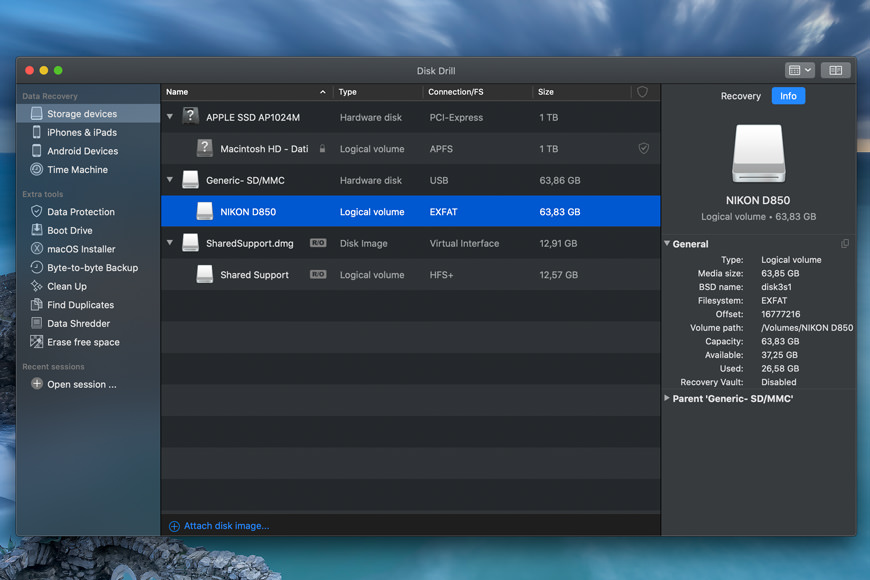
Recovering lost information, such as precious images deleted from the SD of our camera, is really simple.
Once the memory card is connected to our computer, we start Disk Drill and in the left column “Storage Devices” we select our memory card.
In the right column, under “Info” you will find all information and data about the connected storage device. We just need to move to the “Recovery” tab to take action.
From the drop-down menu “All recovery method” we can choose the data recovery mode among the 5 available:
- Deep Scan: as the name suggests, it is a detailed and complete analysis of the support. It is the one recommended as it has a better chance to be successful in recovering information
- Quick Scan: it will allow you to recover recently deleted data in particular, so especially useful if you are recovering a recently deleted file by mistake.
- Allocate existing data: allows you to hunt for those files that have not been deleted, but for some reason, they no longer appear inside the device
- HSF+: allows scanning for lost HSF+ partitions. Disk Drill is empowered with 3 data recovery modules created specifically for HFS+ partitions: HFS+ Catalog Rebuild, Search for lost HFS+ partitions, and HFS+ Extraction.

Once the scan is launched we don’t have to do anything else, but simply wait for Disk Drill 4 to tell us what it found.
In the while we wait, we can see that Disk Drill 4 goes to populate collections depending on the type of recovered file.
In my case, being an SD of a camera, most of the information is obviously collected under “Pictures”.

Once the scan is finished (but it is actually possible to do it during the scan as well), we just need to click in one of the collections created by Disk Drill 4 to view all the recoverable files, with a simple and intuitive view as it is the same as the normal navigation on our computer.

At this point, all we need to do is to analyze the data to find the one(s) we want to recover. Once found, just select the box to the left of the name and press the “Recover” button at the bottom right of the box.

Once done, Disk Drill 4 will allow me to select the destination to save the recovered file to and that’s it!
Extra Tools of Disk Drill 4

As mentioned above, Disk Drill is a feature-rich data recovery application.
Let’s see them together:
- Data Protection: Disk Drill 4 also has several free data protection features. Among those we have the possibility to keep an invisible copy of every file you put in your Mac’s Trash to make sure that you can recover any file that is mistakenly placed there. Moreover, it keeps a record of all metadata for deleted files on your Mac, so that they can quickly be recovered with names and file locations intact.
- Boot Drive: it gives you an alternative data recovery solution if your Mac will not start or you cannot afford scanning your system drive to prevent any data overwriting. Just epic!
- macOS Installer: to create an emergency macOS bootable drive
- Byte-to-byte backup: to create a disk image that is the exact copy of the hard drive or the partition
- Clean-up: Disk Drill 4 lets you visualize what files are taking up precious space on your drives and allows you to permanently delete from within the app – similar to CleanMyMac.
- Find duplicates: it gives you insight at every level into your disks so that you can free up more space and delete unnecessary duplicate files.
- Data Shredder: as anticipated, to permanently delete some files. Useful if we want to resell our camera memory card for example
Moreover, Disk Drill 4 embeds S.M.A.R.T. monitoring and other disk health tools for most internal and external drives to prevent multiple hardware problems and alert you in advance.
Value for Money
Disk Drill 4 is available as a free download to try out some of the basic functionalities and to see whether your accidentally deleted photos can actually be recovered (my bet is that they will!)
The PRO version can be purchased for US$89 – I feel that this price is justified by the number of features provided and the effectiveness of the software.
A single purchase allows you to use Disk Drill 4 on up to 3 computers.
Review Disk Drill 4 Review | Conclusion
The hope is always that you will never need certain applications, but if you do, Disk Drill 4 is undoubtedly the best option to recover our valuable work as photographers.
Since you can download a trial version of Disk Drill for free, I encourage you to have a play around with it first. Try deleting some images from your camera’s memory card, and see if Disk Drill can recover them. Do the same with your computer hard drive.
Once you know it works for you, upgrading to the PRO version makes sense as a ‘just in case’ measure, which can help recover and protect all those precious memories.


Essential tool for photographers to safeguard their precious photos and videos. Recovering deleted files works like magic!














