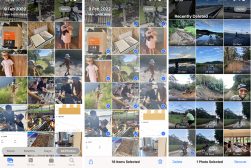iPhone Landscape Mastery Review
Is it really possible to take gallery-worthy landscape photos using just an iPhone? A review of iPhone Landscape Mastery- 2023'smost talked-about course.
By Mark Condon
Being able to take gallery-worthy landscape images using only your iPhone may sound a little fanciful, even with the amazing abilities of the latest iPhone cameras…
A new course called iPhone Landscape Mastery thinks it’s possible and encourages you to learn the techniques, tips and tricks to get the most out of our smartphones when in the great outdoors.
Since I’m stuck at home with no plans to travel any time soon, I decided to see what all the fuss was about.


Easy to understand guide to taking incredible landscape photos using the iPhone camera.
Use the Link to save 80%
This is my review of a course that promises to transform how you use your iPhone. It may even encourage you to leave your DSLR or mirrorless camera at home, the next time you go on a trip.
If you’ve ever wondered how to get into photography with just your trusty smartphone, this might just be the course that you need.
Let’s have a closer look at what it has to offer, and whether it’s the best thing for you and your beloved iPhone in 2023 ;-)
What is iPhone Landscape Mastery?
- 8 Hours of high quality videos
- Simple to understand
- Immediately actionable tips
- Helpful support community
- Bonus eBook
- Requires an iPhone
- Expensive (when not on sale)
iPhone Landscape Mastery is an online video course specifically designed to help amateur photographers capture the best landscape photos possible, just with an iPhone.
The course instructor is a professional photographer and instructor called Clifford Pickett, who also happens to be excellent at taking landscape photography with his iPhone!
By watching over Clifford’s shoulder as he’s taking each photo out in the open, students can gain an intuitive understanding of light and composition… not to mention his thought process when choosing a subject to photograph.
The beauty of the course is that it’s useful for everyone from absolute beginners to experienced photographers – the instructor goes deep into each technique, starting off with simple principles, but quickly moving on to useful, actionable tips specific to shooting great landscape images with just an iPhone.
The iPhone Landscape Mastery course is produced by the same people who create the iPhone Photo Academy (review). It’s designed for anyone who knows the basics of using the iPhone camera – people who want to take their photography further.
Course Structure

Example of a photo taken by the instructor on an iPhone 12.
The course is divided up into 7 video modules, including one bonus module. Each module contains on average 10 lessons, each lasting around 10-15 minutes.
The combined total length of the course is approximately eight hours of practical in-the-field video lessons.
Where relevant, the videos feature a live recording of the screen of the teacher’s iPhone, allowing you to see exactly what he’s doing and which buttons he’s pressing to create specific effects.
You can also ask questions under each video, with answers provided swiftly by one of the team members.
There’s also a second bonus of an iPhone Landscape Photography eBook, which is perfect for those times you don’t want to watch a video.
The 7 modules include:
- Fields
- Villages
- Mountains
- Rivers & Waterfalls
- Lakes
- Forests
- Sunsets
- Rocky Beach
- (BONUS) Waterfall
What I Like about iPhone Landscape Mastery
1. Incredible video production
This is what will strike you first when watching Landscape Mastery – these guys have invested a LOT into producing it! From epic drone shots to immersive 4k wide-angle panoramic vistas… it’s a feast for your eyes.
It’s also great to have
2. Actionable tips I didn’t already know
As a professional photographer, I think it’s safe to say that I already know a lot about photography and how to use a camera.
I assumed I also knew a lot about taking photos with an iPhone… but was pleasantly surprised to learn a decent number of new iPhone photography tips and techniques, all of which I could apply immediately to my landscape photography.
I don’t want to reveal them all here, but one such example was to capture a panorama using the 2x zoom feature, allowing you to really hone in on your composition.
3. Advice about useful iPhone photography apps

How to plan for the right light using the PhotoPills app (video freeze frame capture).
Using just the default iPhone camera app to take landscape shots is fine, but to really make the most of your device, it’s important to use one of the many apps available in the App Store (some free, some paid).
The Landscape Photography course introduces several apps that make the experience of taking an outdoor photo easier and a lot more fun. One of them includes ‘Photo Pills’, which is a great way to plan when the light will be perfect.
Trying to learn how to use each and every app can take a while, so it’s nice to have Clifford break down each app into what’s most important to get the shot – just the essentials.
4. First-person POV teaching
Aside from having Clifford talk to you as the instructor, you’re also able to look at his actual phone screen as he shoots, then edits each photo. This first-person perspective is great for learning, and also really interesting – you can watch his finger strokes to see what exactly is happening during each shot.
5. Friendly / Helpful community
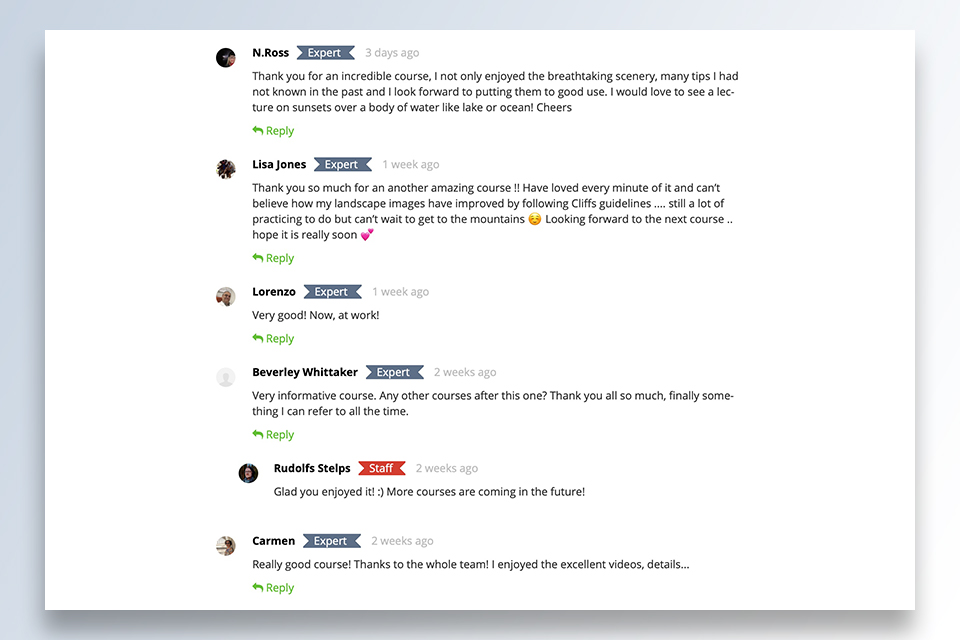
Good to see so many others are happy with the course.
This is one of my favourite features of the iPhone Landscape Mastery online course – you’re able to ask questions by leaving comments on the videos.
I’ve seen this implemented in other courses, but not to this extent – there are literally hundreds of comments left on each video. Some are questions and some are just general comments… but whenever there’s a question, one of the team has already provided an answer.
It’s basically a very active community of users and helpers, which is great to see. It’s almost like a landscape photography Q&A forum, included for free!
(There’s also a private Facebook Group, containing over 74k members, but I recommend sticking to asking questions within the actual video course.)
6. Subititles
Not only is this great for the hearing-impaired, but I love the addition of subtitles and captions for those times when I want to watch the videos without sound – I usually don’t have earphones with me when I’m out and about, so being able to watch the module I need, without disturbing those around me is a nice feature.
One thing to note – the subtitles are only available in English.
7. Downloadable eBook
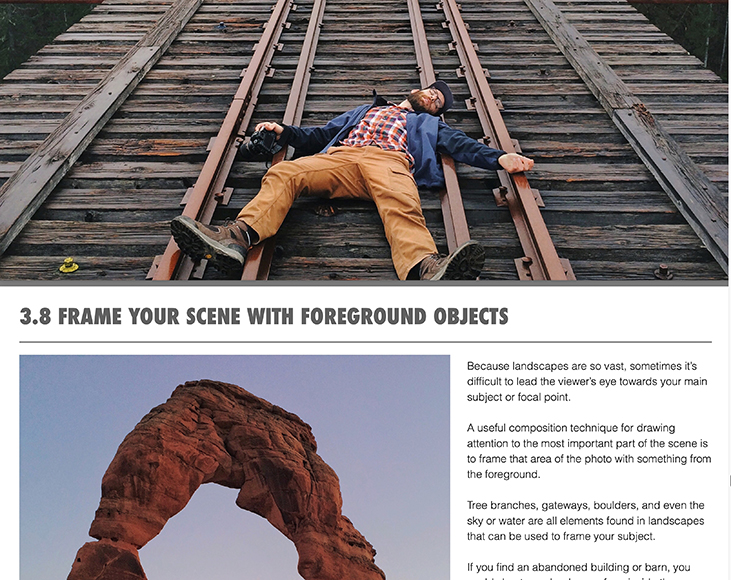
Excerpt from the bonus eBook.
For those times when you don’t want to watch a video for whatever reason, every purchase of the Landscape Mastery video course comes with a bonus eBook.
Since it’s a PDF download, you’re able to add it straight to your iBooks app on your iPhone or iPad., and much like the video course itself, the eBook is very well produced and formatted.
It’s not a word-for-word transcription of the video, nor does it mirror the content closely – moreover, it’s to be used in conjunction with the course, with tips and techniques that work alongside it.
It’s a great little free bonus product and I’m glad they included it!
8. 30-Day Money-Back Guarantee
It’s nice to know that you can download the course to watch for 29 days, then, on the 30th day, if you’re not satisfied with it, you can still claim a refund.
I’m pretty confident no one will ever do this, though, as the course content really is that good.
However, if you want to take a quick peek at all the modules and see if it’s right for you, click here to visit the sales page, purchase the course, then get a refund within 30 days if need be.
What I Dislike about iPhone Landscape Mastery
1. Videos require an Internet Connection
This was also my gripe with the other video courses on offer by the same company – you always need to have an internet connection to view them.
This means that it’s not possible to watch the course when you’re on a plane (unless you pay for Wifi!).
The only saving grace is the bonus iPhone Landscape Mastery eBook, meaning you can still benefit from the tips in the course if you’re out of Wifi.
2. iPhone only!

Credit: Dan Cook
According to Statscounter, Android phones dominate iOS devices by 72% to 26%, meaning that there are way more Android users in the world than there are iPhone users.
I find it odd that Clifford Pickett chose to limit the course and its tips to only iPhone owners. Many of the tips regarding composition, lighting, subject choice etc. are relevant no matter what smartphone you use, but there are also plenty of tips that are specific to iPhones.
As long as you own an iPhone, this shouldn’t matter, but it’s worth considering if you plan to purchase the course as a gift for a photographer friend who may not own one.
3. Tons of Content
If you’re like me and incredibly strapped for time, having 8 hours of amazing video content to sit through may seem like a big endeavour. I did my best to swap my 1 hour of Netflix per night for 1 hour of watching the course, but after taking notes and rewinding the good bits, I realised I’d need more time.
On the one hand, it’s great to have so much interesting video footage to watch… but 8 hours’ worth of videos might be a little much for some viewers.
I’d recommend skipping ahead to the modules that apply to you and your surroundings. For example, there’s a waterfall close to where we’re staying, so I watched that module first.
4. Cost – when not on Sale
At roughly the same price of an iPhone, this Landscape Masterclass is definitely not in reach for most people’s budgets.
Yes, you’re able to split it up into 3 payments, but even then, it’s a bit expensive in my opinion.
Fortunately, there are frequent sale offers, which bring the price to a much more manageable figure – see below.
Limited Time Offer | 80% Discount
At the time of writing this review, there’s currently a sale on for iPhone Landscape Mastery.
Click the button below to see if it’s still available. If not, I recommend you check back next month, or sign up to the Shotkit newsletter to get notified when it’s on again.
FAQs About iPhone Landscape Mastery
Is iPhone Landscape Worth It?
iPhone Landscape Mastery adds a lot of value to anyone wanting to build upon their photography skills with landscape photography.
However, unless you can take advantage of a sale price, it’s an expensive course and one that should only be taken up by those serious about mastering landscape photography with their phone.
Is this an online course, a TV show, or something else?
iPhone Landscape Mastery is an online platform that presents a range of high-quality videos for you to watch at your own pace.
The course is run by a professional landscape photographer who clearly explains all key learnings. What’s more, the course includes access to a handy eBook allowing you to access learning material at home or in the field.
Do I need any previous experience to take this course?
You don’t need any prior photography experience or knowledge to take part in the iPhone Landscape Mastery course.
The pace and level of the course material it pitched at the beginner level to ensure a complete understanding of the topics, steps, camera settings and process. Those new to photography will learn a great deal from the iPhone Landscape Mastery course that can be used in other photography genres.
How is this different from iPhone Photo Academy?
iPhone Landscape Mastery and iPhone Photo Academy are developed by the same people. iPhone Photo Academy is a general iPhone photography course designed to teach beginners how to compose, take, edit and share their photos.
Final Words
Landscape photography on an iPhone is challenging but enormously rewarding, as long as you properly understand what these incredible little cameras are capable of.
We all carry so much power in our pockets these days, so it’s great to learn how to capture stunning landscape pictures using our most commonly used device!
The iPhone Landscape Photography course represents great value for money. It’s very well-produced, interesting, entertaining, and contains everything you know to improve at outdoor mobile photography.


Easy to understand guide to taking incredible landscape photos using the iPhone camera.
Use the Link to save 80%
Disclaimer: All recommendations are impartial and based on user experience, with no bias to the products or the brand. The products in this post may contain affiliate links.


Check out these 8 essential tools to help you succeed as a professional photographer.
Includes limited-time discounts.